🔍 Understanding the VM-Series Plugin Integration with AWS, Azure, GCP, and ESXi
The VM-Series Plugin is a crucial component that enables Palo Alto Networks' VM-Series firewalls to integrate seamlessly with various cloud platforms and hypervisors. It facilitates dynamic interaction between the firewall and the underlying infrastructure, allowing for automated configuration, enhanced visibility, and streamlined operations.
🌐 Integration with Public Cloud Platforms
- AWS: The plugin allows the VM-Series firewall to retrieve metadata from AWS, enabling features like dynamic address groups and automated policy updates based on cloud attributes. It also supports integration with AWS services such as CloudWatch for monitoring and auto-scaling groups for dynamic scaling.
- Azure: In Azure environments, the plugin facilitates the retrieval of instance metadata, supports integration with Azure Load Balancer, and enables the use of user-defined routes (UDRs) to direct traffic through the firewall.
- GCP: For Google Cloud Platform, the plugin provides similar capabilities, including metadata retrieval, integration with GCP's load balancing services, and support for dynamic address groups based on GCP tags and attributes.
For detailed information, refer to the official documentation: VM-Series Plugin - Palo Alto Networks
🖥️ Integration with VMware ESXi
When deployed on VMware ESXi, the VM-Series Plugin enables the firewall to interact with the hypervisor environment effectively. It supports features like:
- Retrieving VM attributes for dynamic policy enforcement.
- Integration with VMware tools for enhanced management and monitoring.
- Support for advanced networking features such as SR-IOV and DPDK for improved performance.
Compatibility details can be found here: VM-Series Plugin Compatibility - Palo Alto Networks
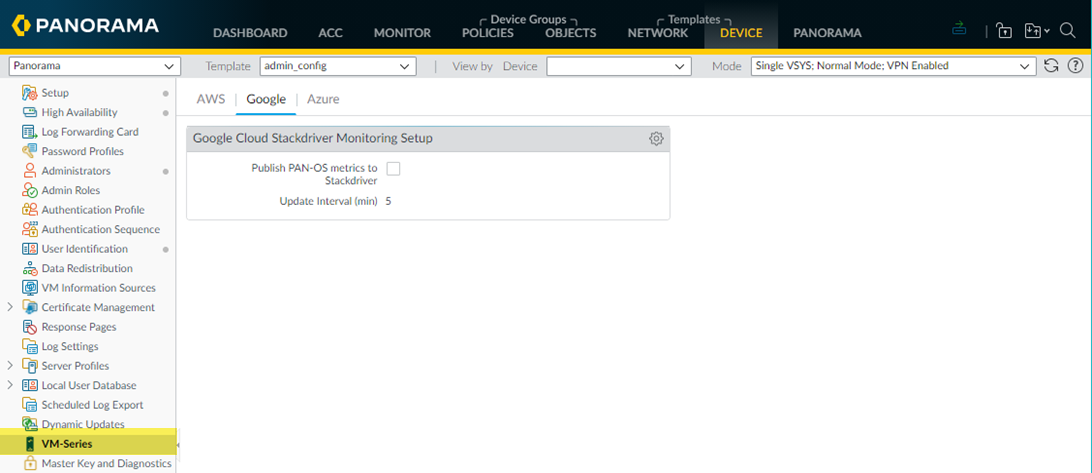
⚙️ Implementation Steps
- Download the Plugin: Obtain the appropriate version of the VM-Series Plugin compatible with your PAN-OS version from the Palo Alto Networks Support Portal.
- Install the Plugin: Log in to the firewall or Panorama, navigate to Device > Plugins , and upload the plugin file. After uploading, click Install next to the plugin.
- Configure the Plugin: After installation, configure the plugin settings specific to your cloud or hypervisor environment. This includes setting up credentials, specifying regions or zones, and enabling desired features.
- Verify Integration: Ensure that the firewall is successfully communicating with the cloud or hypervisor platform and that dynamic features like address groups and policy updates are functioning as expected.