Panorama CloudConnector Plugin: Deep Dive for PCNSE
Introduction
The Panorama CloudConnector Plugin is a critical component for modern security management within the Palo Alto Networks ecosystem. It bridges the gap between on-premises Panorama management and cloud-based services like AIOps for NGFW and Strata Cloud Manager. This integration empowers administrators with proactive security policy analysis and optimization, a key aspect of the PCNSE exam blueprint.
Key Features and Benefits
- Policy Analyzer: Identifies potential issues within security policies before deployment, such as shadowing, redundancy, and conflicts. This proactive approach reduces the risk of introducing vulnerabilities and ensures optimal performance.
- Best Practice Assessment: Evaluates configurations against Palo Alto Networks best practices. This helps maintain a secure posture and aligns with industry standards. PCNSE candidates should be familiar with these best practices.
- Simplified Management: Streamlines security policy management across on-premises and cloud environments, reducing complexity and improving operational efficiency.
- Proactive Security Posture: Enables continuous monitoring and analysis of security policies, allowing for proactive identification and remediation of potential threats.
Architecture and Workflow
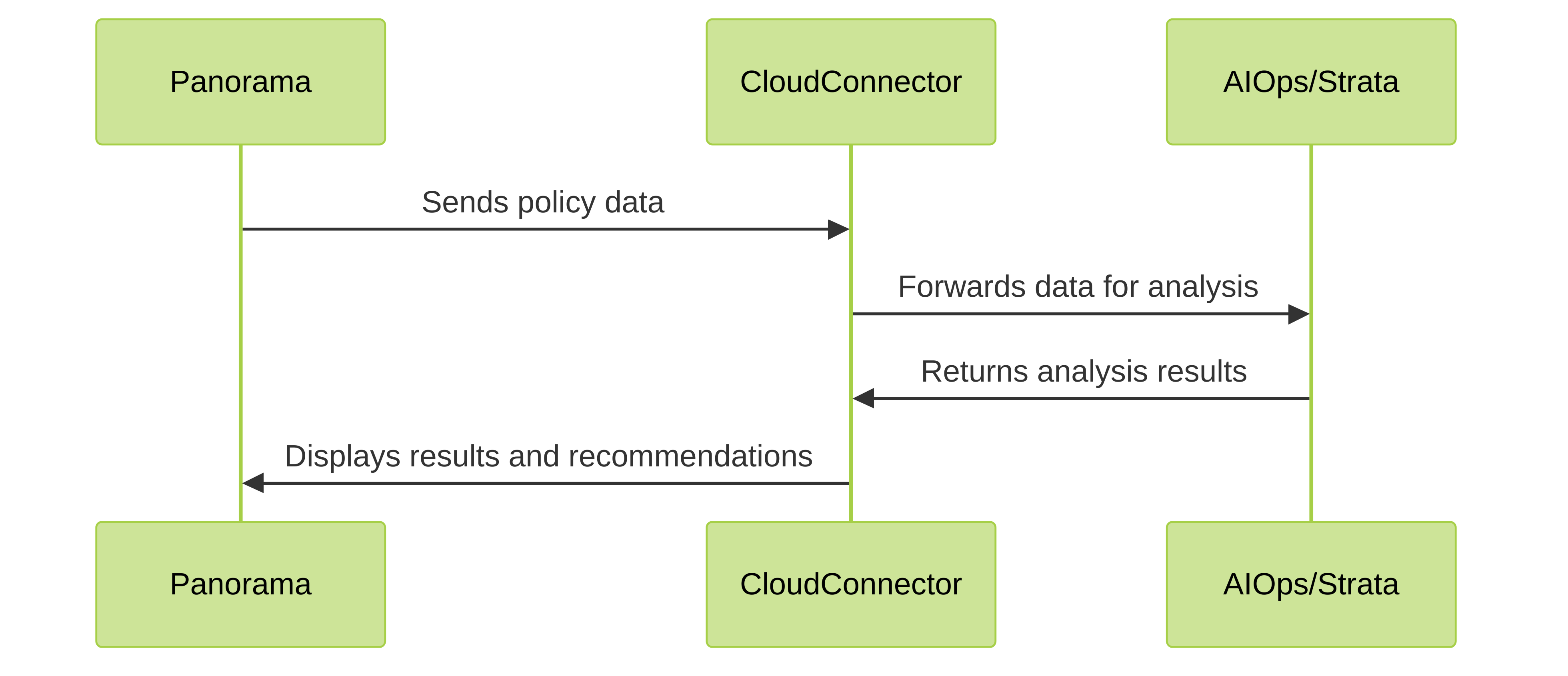
Data flow between Panorama, CloudConnector, and cloud services.
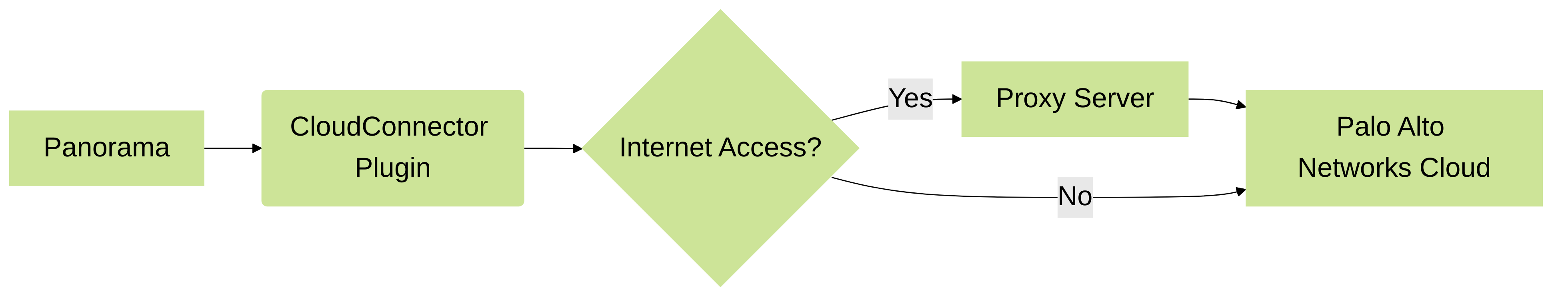
Network connectivity for the CloudConnector plugin.
Installation and Configuration
Installation
- PAN-OS 11.0.1 and later: Pre-installed, simply enable it.
- PAN-OS 10.2.3 to 11.0.0: Install the plugin package. Make sure you have the correct version compatible with your Panorama version.
-
Enable the Plugin (CLI):
Use the command
request plugins cloudconnector enable basic.Gotcha! Be aware of the licensing requirements for this plugin. Basic analysis is often available while enhanced features may require a separate license.
Configuration
- Device Certificate: Ensure a valid device certificate is installed on Panorama for secure communication.
-
Telemetry:
Enable device telemetry to allow data collection for analysis.
PCNSE Exam Note: Understand the implications of enabling telemetry and its role in security monitoring.
- Proxy Settings: Configure proxy settings if Panorama requires a proxy server for internet access.
-
Outbound Communication:
Allow outbound HTTPS access to the appropriate regional Strata Logging Service FQDN.
Gotcha! Misconfigured firewall rules can prevent the CloudConnector from reaching the cloud services. Ensure the correct FQDNs and ports are allowed.
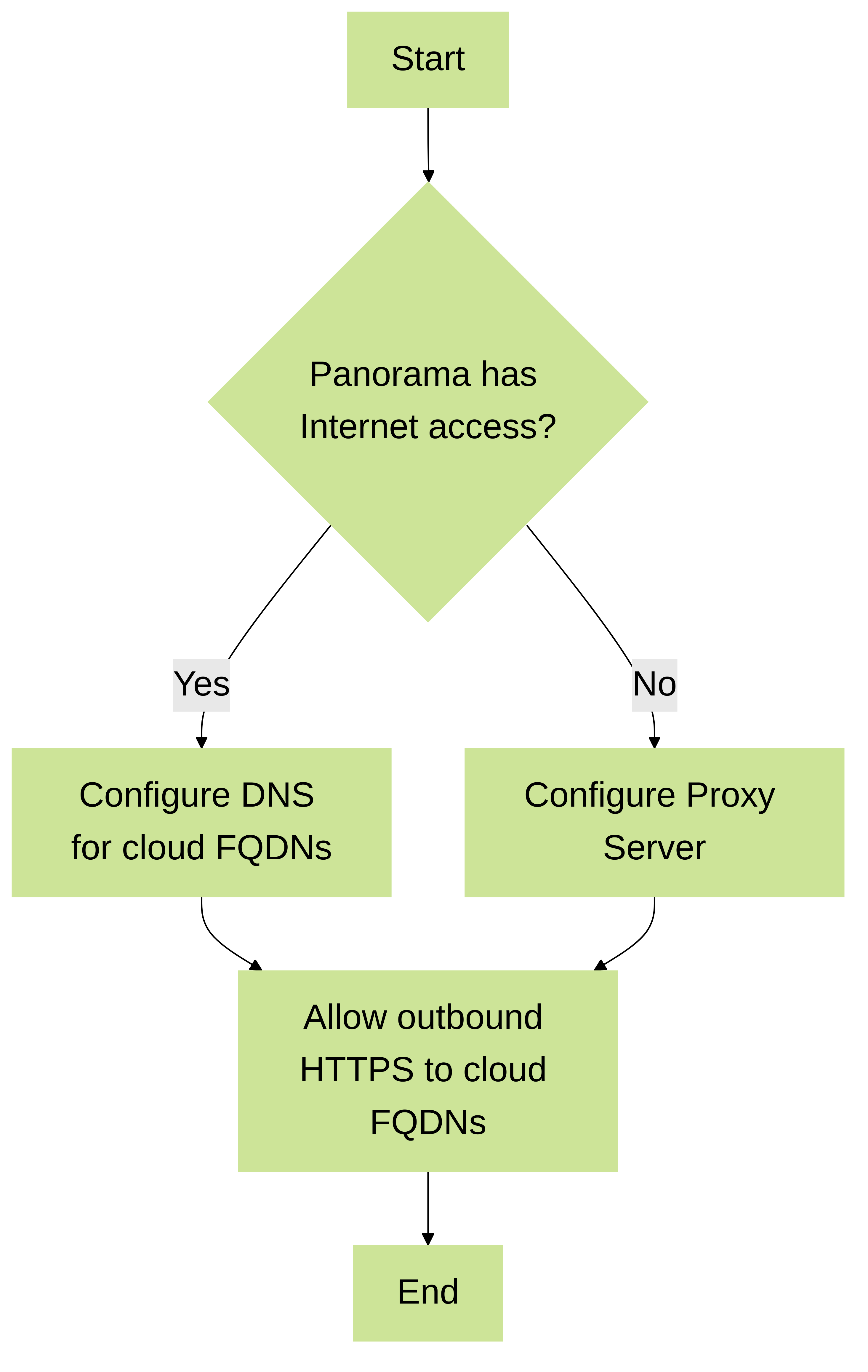
Configuration steps for outbound connectivity.
Troubleshooting
Common troubleshooting steps include verifying network connectivity, checking plugin status, reviewing logs, and ensuring the correct licenses are installed.
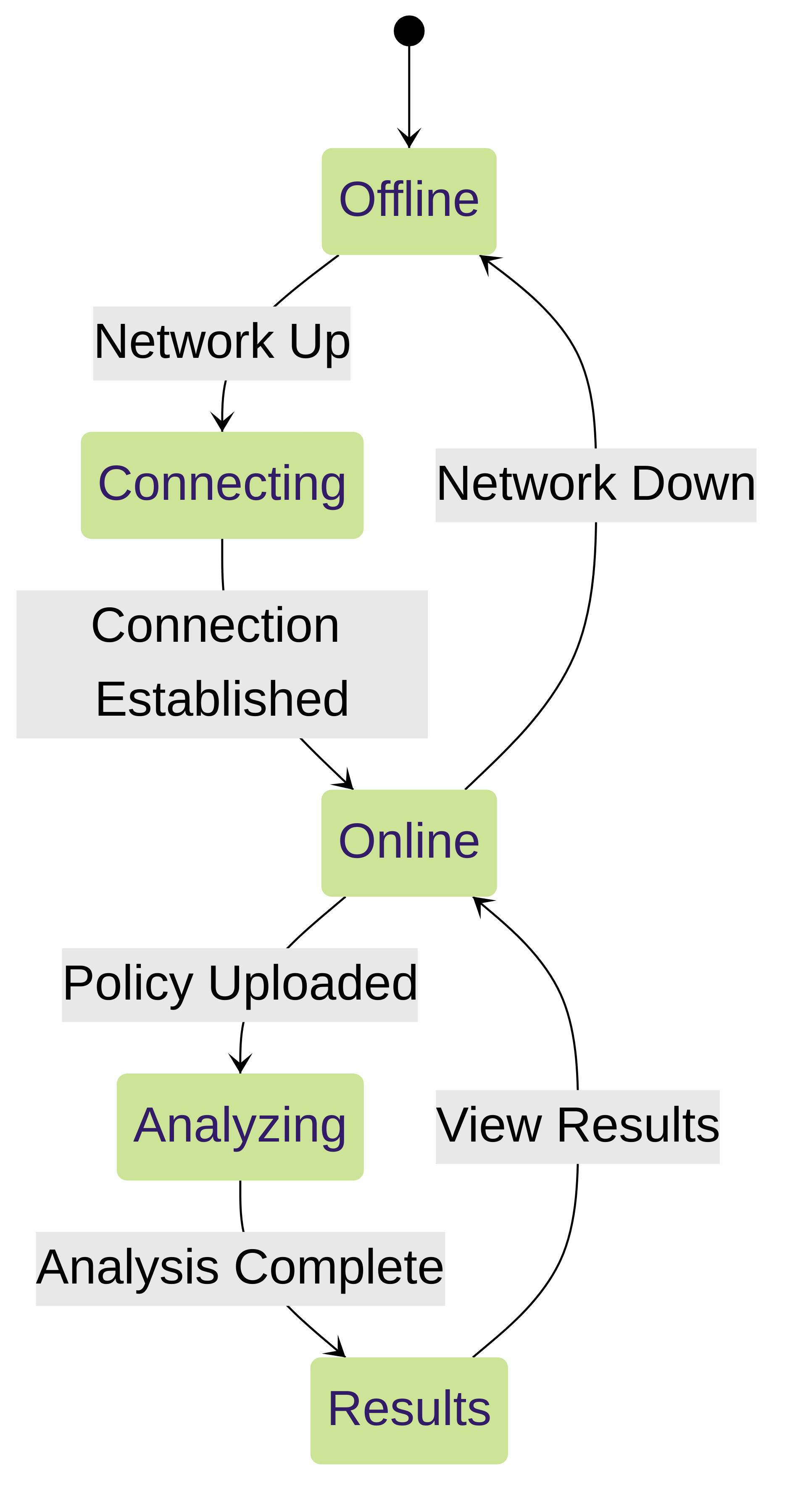
Possible states of the CloudConnector plugin.