Add Multiple Community Attribute to BGP routes
Objective
How to add multiple community attributes to BGP routes.
Environment
All PANOS Versions.
Procedure
Multiple community/extended community attributes can be added only to routes that are being redistributed into BGP from other routing Protocols.
Note : Only one Community/Extended Community Attribute can be added to the exported routes on BGP if the route was learnt from BGP.
Topology Diagram :
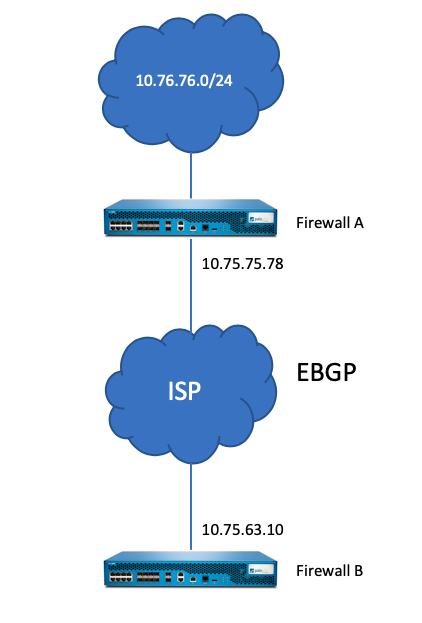
Requirement :
The requirement is to redistribute the connected route for subnet 10.76.76.0/24 into BGP with multiple community attributes.
300:130 and 400:140 are the two community attributes that have to be added to these routes before exporting to the Peer firewall.
Configuration :
1. Configure a redistribution profile to export the connected route for 10.76.76.0/24 subnet. Make sure Redistribute is set to "Redist".
Virtual Routers > "VR Name" > Redistribution Profile > Add
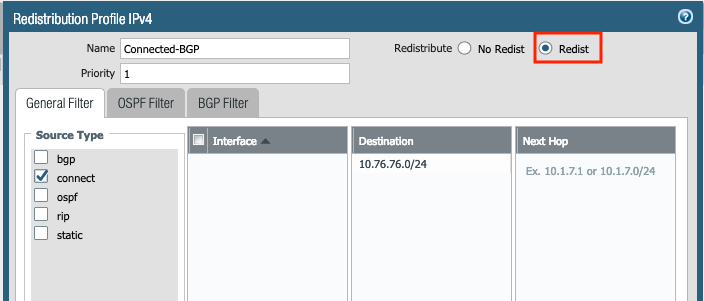
2. Configure the Redist Rules under BGP to use this Redistribution Profile.
Virtual Routers > "VR Name" > BGP > Redist Rules > Add
Select the Redistribution Profile that was created on the dropdown for "Name" section.
Then Add the two community strings as per the requirement by clicking on Add under "Set Community".
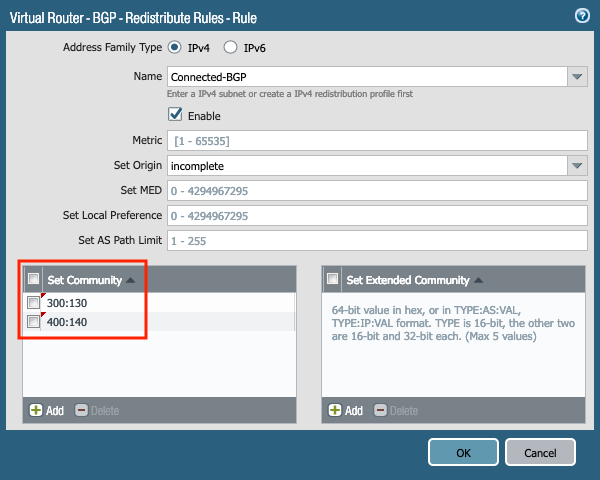
3. Create an Export rule to export this route to the BGP peer.
Select the Peer under "Use By" section.
Configure the subnet 10.76.76.0/24 in "Address Prefix" under Match condition.
Note : One more Community Attribute can be added, if needed, under "Action" Section.
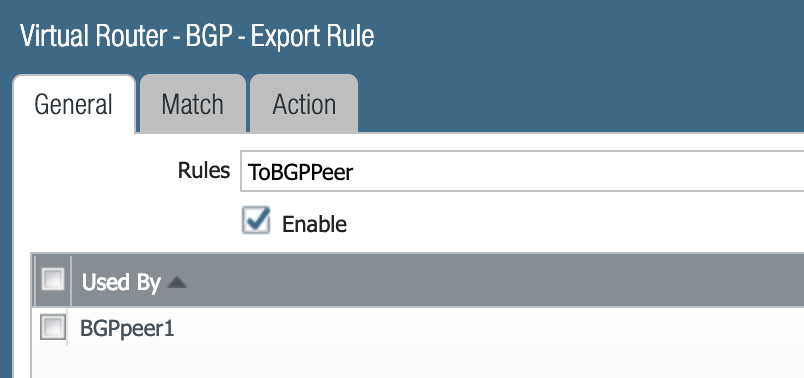
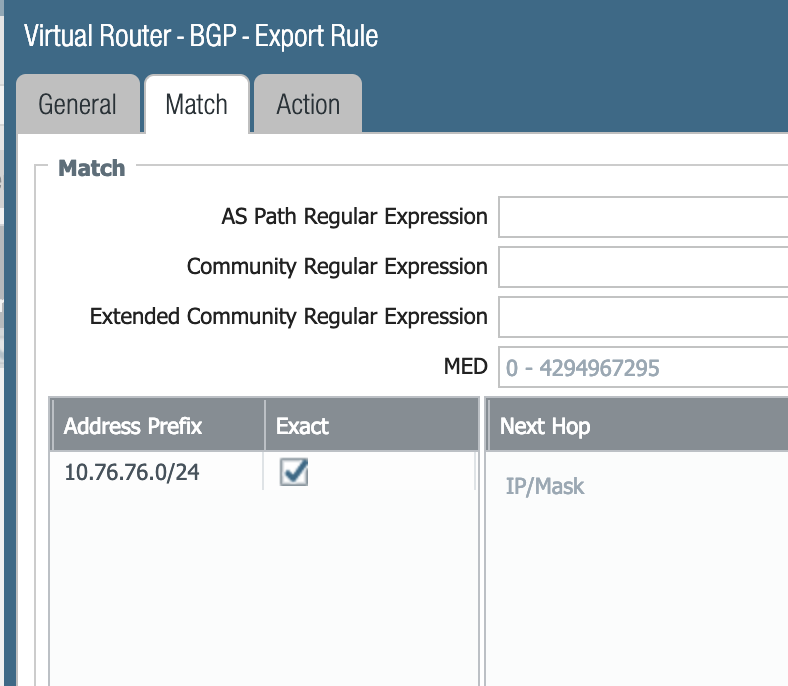
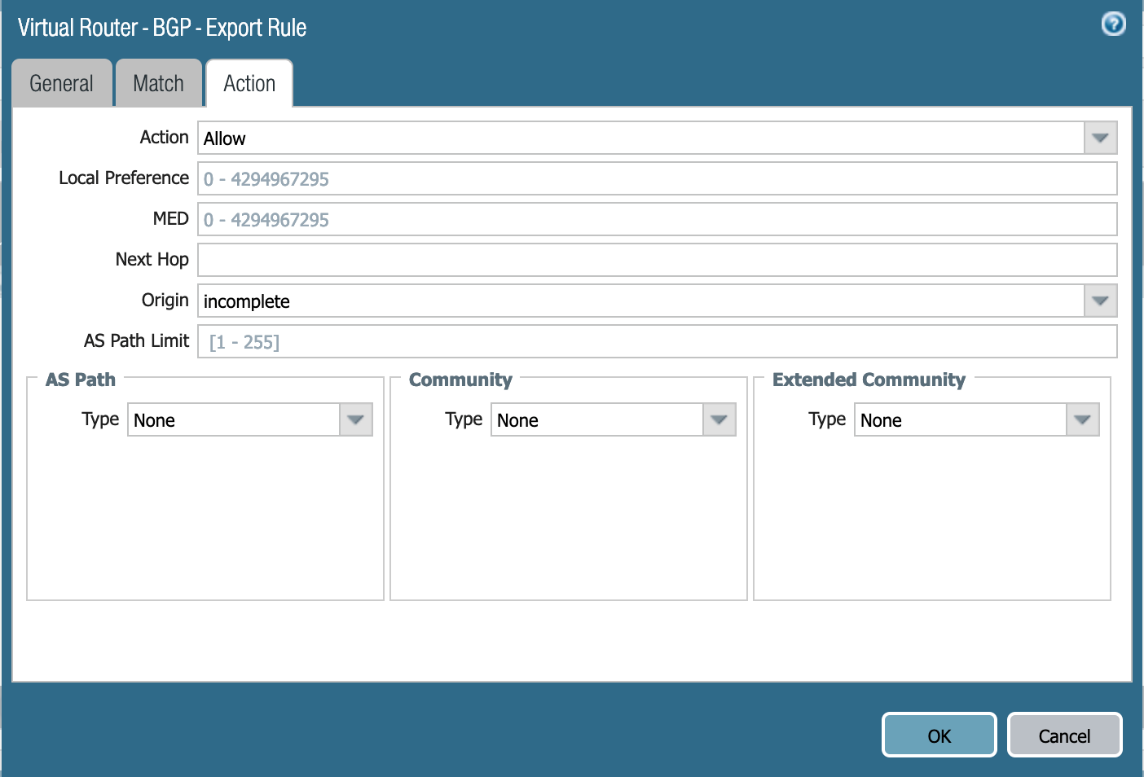
4. Commit the configuration
Verification :
The GUI will show if the route is exported by BGP to the Peer.
You can check it under "More Runtime Statistics" under the
Network > Virtual Routers > "VR Name" > BGP > RIB Out
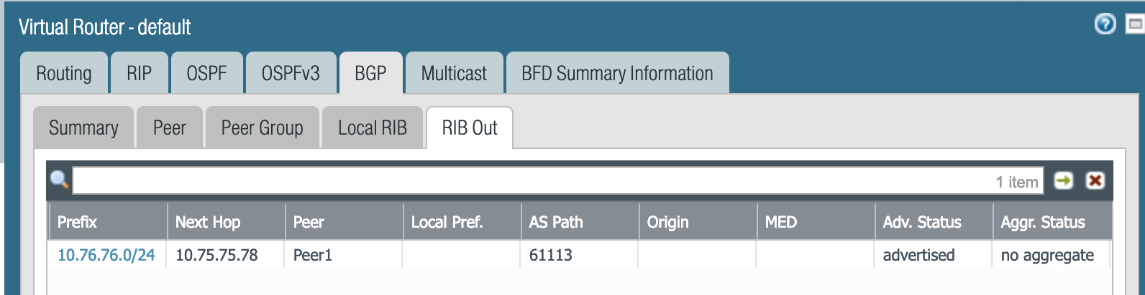
To verify if the Community attributes are added properly, use the below command on the CLI on the firewall.