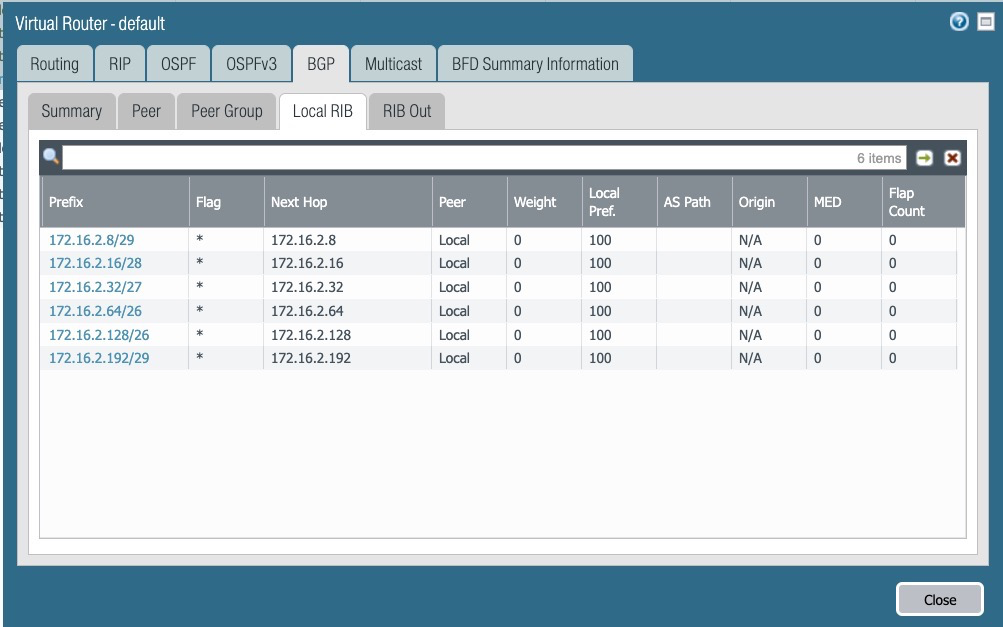How to redistribute GlobalProtect pool to BGP
Objective
- To properly redistribute the appropriate hosts/networks from the GlobalProtect pool to BGP
- Prevent unnecessary redistribution of hosts/networks that aren't part of the GlobalProtect pool to BGP
Environment
- It is a assumed that BGP is already working
- It is a assumed that GlobalProtect is already working
- Networks that have multiple exit/entry points and doesn't use the firewall for default route
Procedure
-
Determine which tunnel interface is the GlobalProtect Gateway using,
Network > GlobalProtect > Gateways > [Determine the appropriate GP-gateway]
In the example below we are using tunnel.123
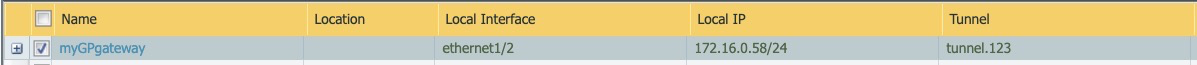
-
Determine the routes are pointed to the above tunnel, using
show routing route | match tunnelcommand, and take notes of it, as we'll need it for the next steps.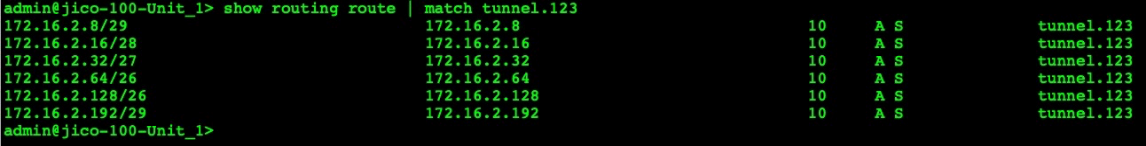
-
Create a Redistribute profile for the announcement of the routes
Network > Virtual Routers > [click on appropriate VR] > Redistribution Profile > Add
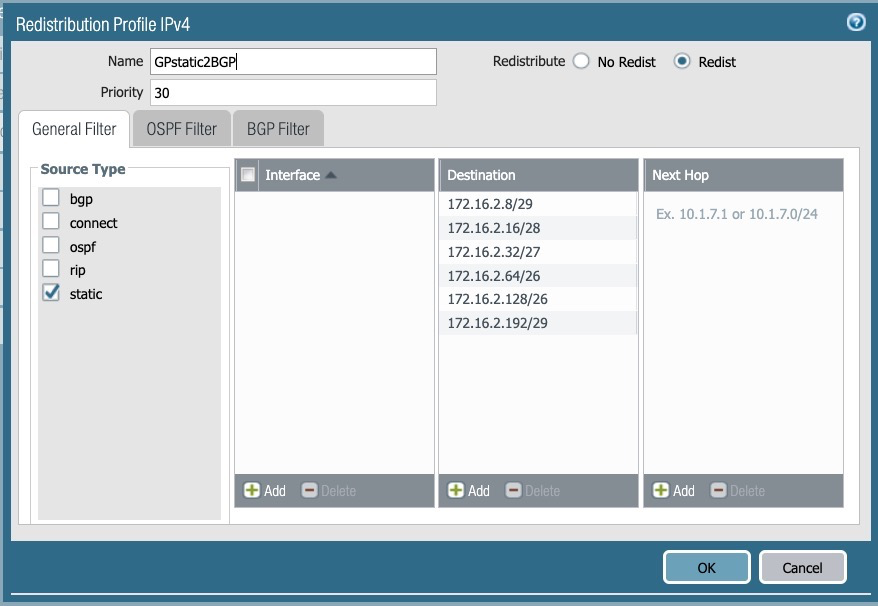
-
Apply the newly created Redistribution profile to BGP
Network > Virtual Routers > [click on appropriate VR] > BGP > Redist Rules > Add
Click on the drop down option under Name, and choose the appropriate Redistribution Profile that was created in Step3, in our example we used GPstatic2BGP
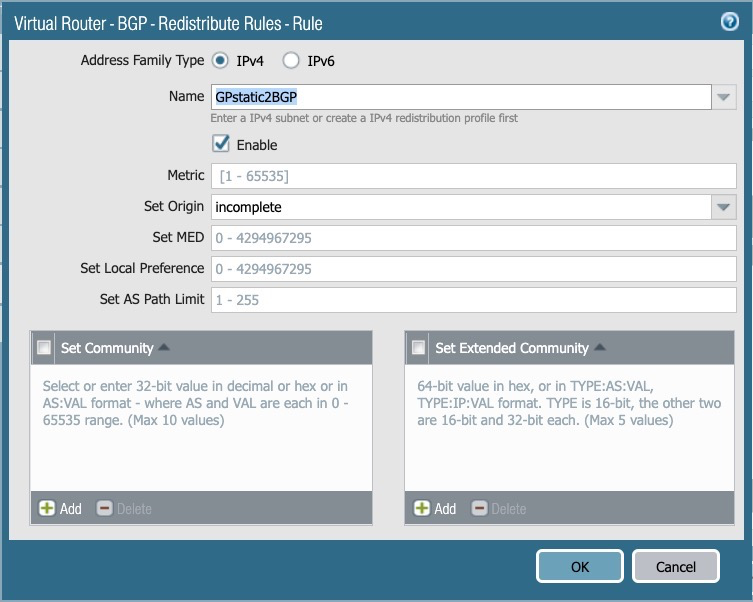
- Click OK twice and Commit the changes
-
Verify that BGP is now learning the routes
Network > Virtual Routers > More Runtime Stats > BGP > Local RIB