Preventing Flapping Routes from being Advertised in BGP using Dampening Profiles
Symptom
-
In an unstable network, the routes can flap.
-
If these routes are advertised in BGP, the BGP routes also flap which can result in the active re-convergence of other stable networks advertised in BGP.
-
It is not a good practice to advertise flapping route to neighbor as it sacrifices the route convergence time for generally well behaved and stable routes.
-
Flapping may cause the peering to be lost and creates unwanted outage and traffic drops.
-
Flapping may also cause serious performance degradation as it consumes valuable CPU cycles.
Environment
-
Palo Alto Firewall.
-
Supported PAN-OS
-
BGP configured
Cause
-
Dampening Profiles have not been configured on the firewall
-
No optimal connection options
Resolution
Verify that the firewall has Dampening Profiles configured. Dampening Profiles on the Palo Alto Networks device is configured under:
-
Go to GUI: Network > Virtual Routers > BGP > Advanced > Dampening Profiles.
-
Click Add and enable the profile.
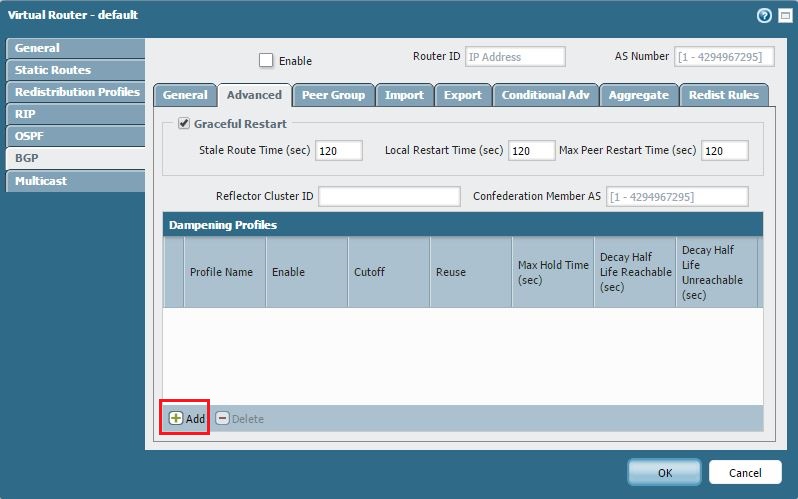
-
Type in a Name and add the desired values. Default values of the Palo Alto Networks firewall is shown below.
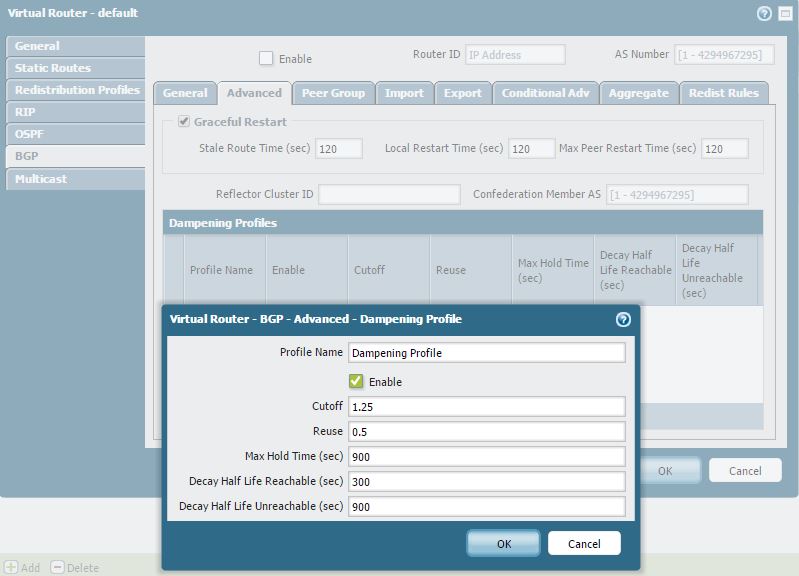
-
Click OK
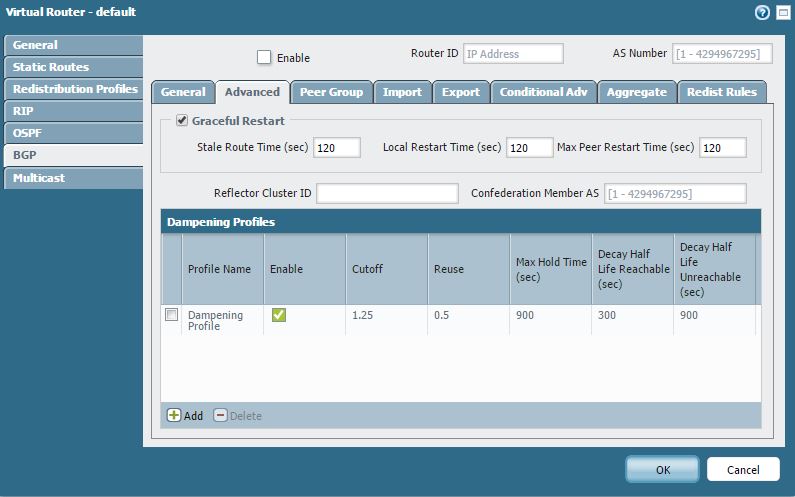
-
Click OK again and " Commit " the configuration
By configuring a Dampening Profile, when a route flap based upon the configured threshold values occurs, the route will be completely suppressed and a route update is not sent to its BGP peers. This results in no convergence.
Details of the Parameters of Dampening Profile are listed below:
-
The Cutoff value is expressed as the maximum number of route flaps that can occur before a route update will be suppressed.
-
The Reuse value is expressed as a minimum number of route flaps which need to occur in order to re-install a suppressed route back in the routing update. The reuse value must be always be less than the cutoff value.
-
The Max Hold Time is the maximum amount of time the route can be suppressed no matter how many times it flapped and became unstable earlier.
-
The Decay Half Life Reachable value specifies the time duration in minutes after which a routes stability metric is halved if the route is considered reachable.
-
The Decay Half Life Unreachable value specifies the time duration in minutes after which a routes stability metric is halved if the route is considered un-reachable.
Additional Information
To check if optimal connection options are specified on the firewall, go to
GUI:
Network > Virtual Routers > Peer Group
.
Click
Add
> (name) >
Add
>
Connection Options
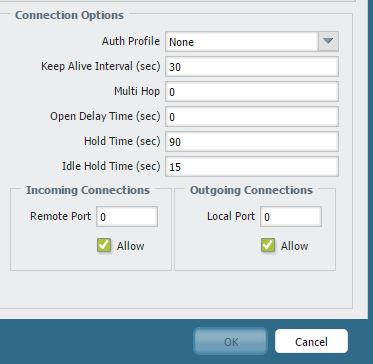
-
The Keep Alive Interval specifies an interval after which routes from a peer are suppressed according to the hold time setting.
-
The Open Delay Time specifies the delay time between opening the peer TCP connection and sending the first BGP open message.
-
The Hold Time specifies the period of time that may elapse between successive KEEPALIVE or UPDATE messages from a peer before the peer connection is closed.
-
Idle Hold Time specifies the time to wait in the idle state before retrying connection to the peer.