How to Identify Root Cause for SSL Decryption Failure Issues
Symptom
-
How to identify decryption failures due to an unsupported cipher suite.
-
Check out the following compatibility matrix to confirm the currently Supported Cipher Suites
Environment
-
Palo Alto Firewall
-
PAN-OS 8.1, 9.1, 10.1,10.2
-
SSL Decryption
Cause
In this example, the SSL proxy decryption fails because the server only supports Diffie-Hellman (DH) and Elliptec Curve Ephemeral Diffie-Hellman (ECDHE).
Follow these steps to confirm the issue:
-
Run a packet capture from the Palo Alto Networks device (see How to Run a Packet Capture ). Examine Client Hello packets sent by the client and the response packets sent by the server. Look for "Handshake Failure," which is shown below.
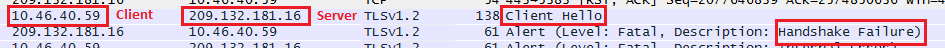
-
View the Cipher Suites supported by the client or Palo Alto Networks device in the Client Hello packets.
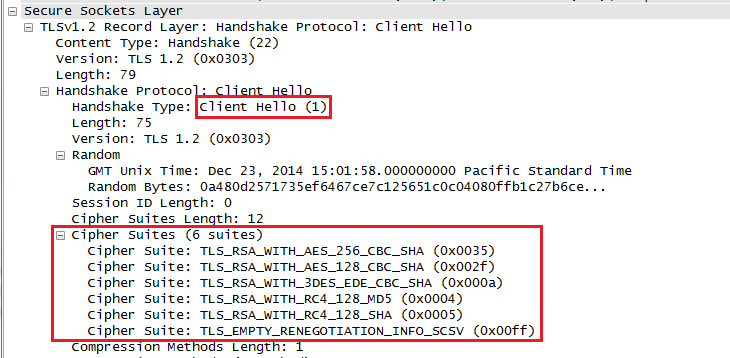
-
Using the SSL scan tool https://www.ssllabs.com/ssltest/index.html , find out which cipher suites are supported by the server. See this example:

The output above confirms that the issue is due to unsupported cipher suites.
Resolution
Create a No Decrypt policy.
-
Create a Custom URL Category for that site.
-
Go to > Objects > URL Category.
-
Click on the Add button.
-
Name the Custom URL Category.
-
Click the Add button and then add the server's site and commit.
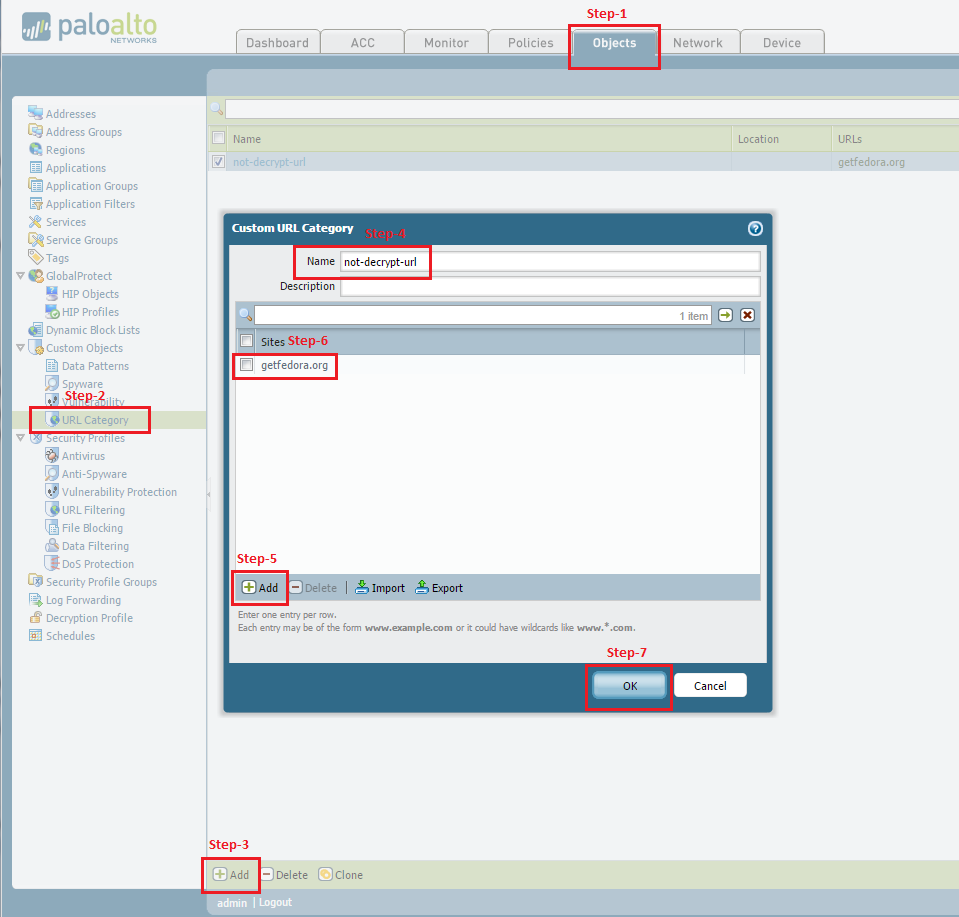
-
-
Create a Decryption Policy with a No Decrypt action of that URL site.
-
Go to Policies > Decryption.
-
Select the Decryption Rule.
-
Clone the Decryption Rule.
-
Move the Clone Decryption Policy above the Decryption Policy.
-
Click on the Clone Decryption Policy > URL Category.
-
Click on the Add button.
-
Add the URL site and commit.
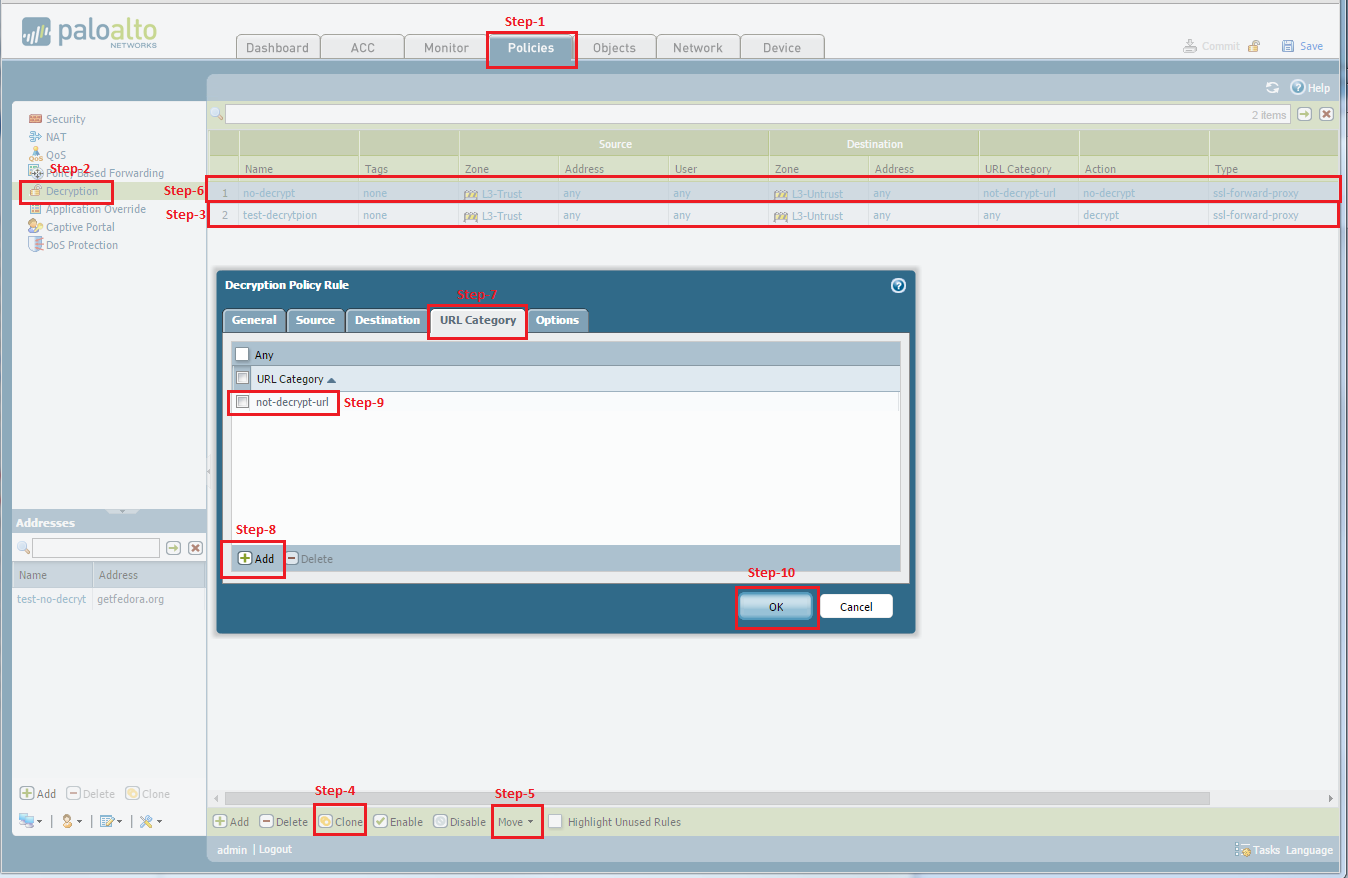
-