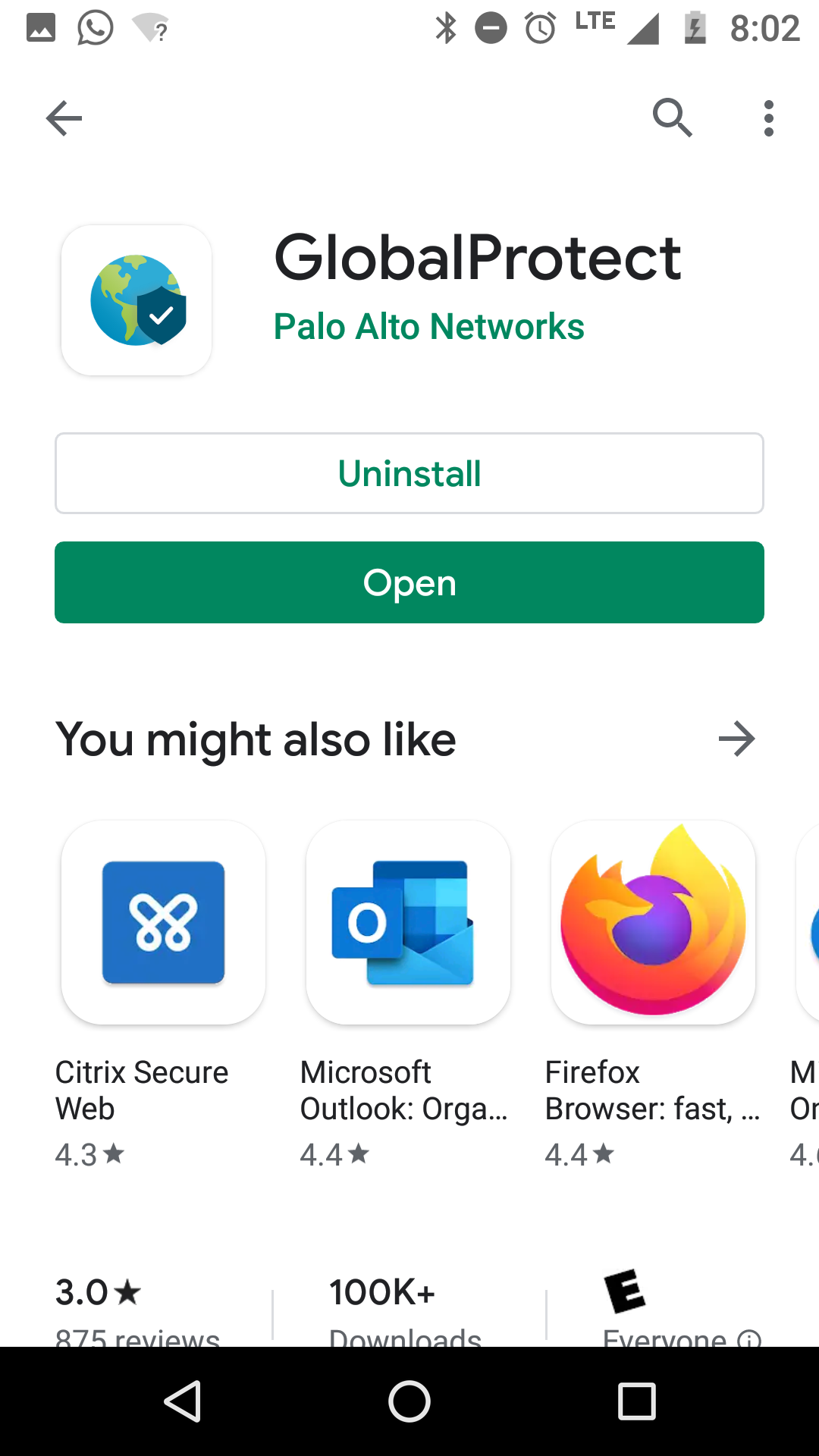How to download and install GlobalProtect client on Android OS from Google Play Store
Objective
Download and install GlobalProtect (GP) on Android OS from Google Play Store
Environment
- GlobalProtect (GP) App on Android Devices
Procedure
- On the Android device, open up the Play Store by clicking the icon.
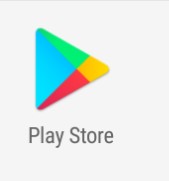
- Search for GlobalProtect .
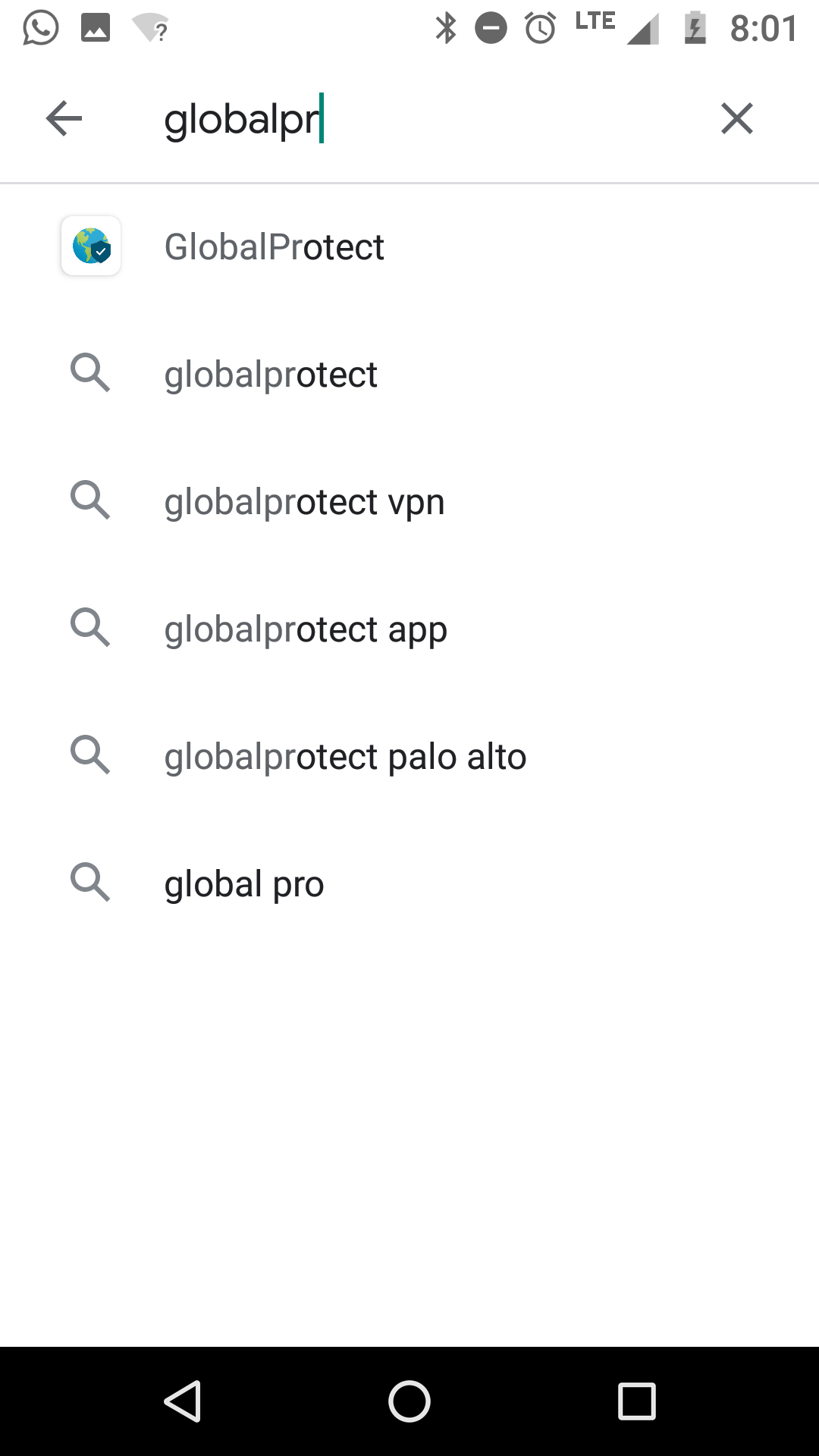
- If authentication is needed, enter the Play Store Credentials. If not, select the GlobalProtect App and click on Install.
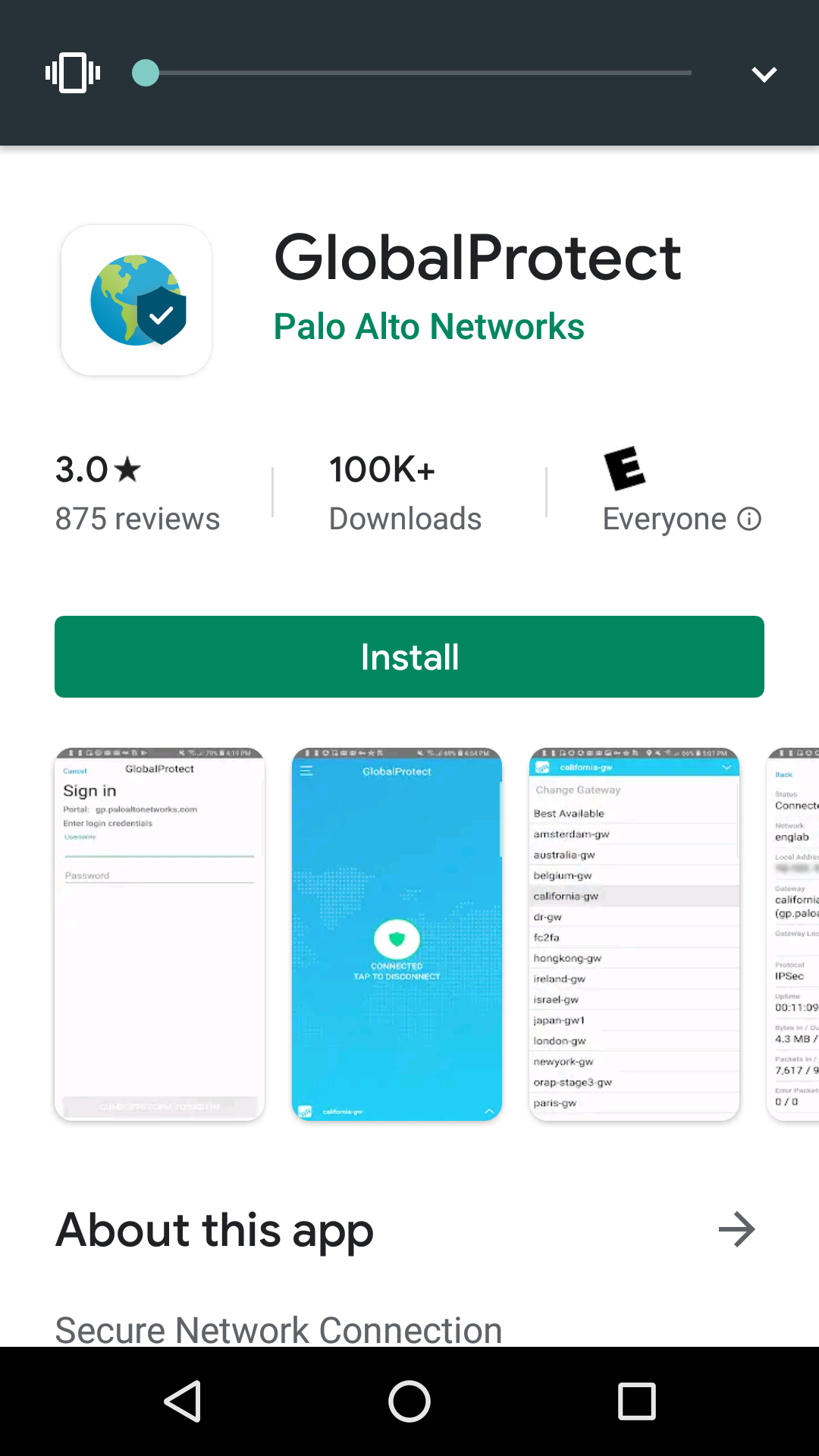
- Once installation is completed, the GP app should be accessible both through the app store and home screen