Can Panorama manage master-key on the firewall?
Question
Panorama, firewalls, Log Collectors, and WF-500 appliances use a master key to encrypt sensitive elements in a configuration. As part of a standard security practice, you must renew the key on each individual firewall, Log Collector, WildFire appliance, and Panorama when your master key expires
Environment
-
Panorama
-
Firewall
-
PAN-OS 9.0
-
Master key
Answer
Starting with PAN-OS 9.0, deploying a new master key to multiple firewalls can be performed centrally through the Panorama. Before PAN-OS 9.0, the master keys must be updated individually on each device.
A new “Deploy Master Key” button has been added:
-
Managed Devices
-
Managed Collectors
-
Managed WildFire Appliances
On the GUI, navigate to Panorama > Managed Devices > Summary
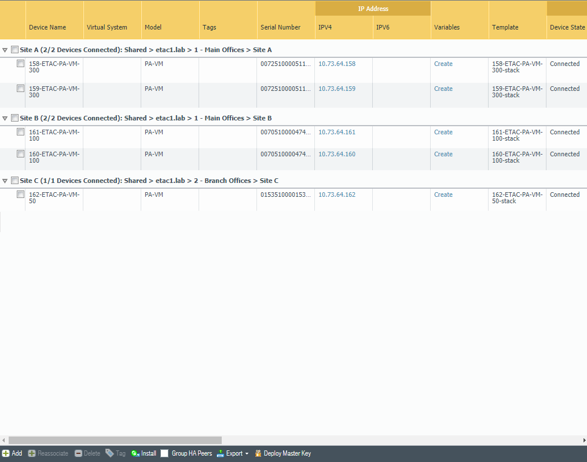

The Deploy Master Key dialog box will display a list of all connected devices
-
No filter for connection state
-
Devices must be connected in order to deploy Master Keys
-
Select devices for deployment, then click “Change”