How to Restore Managed Device Configuration from Panorama to a RMA Device
Overview
This document describes how to restore the managed device configuration from Panorama to a Return Merchandise Authorization (RMA) when there is no device-state or running config available from the affected device.
Steps
-
Export the managed device configuration from Panorama to the local drive: How to Export Backups of Managed Device Configuration Files from Panorama
-
Import the managed device configuration from the local drive to the RMA device.
-
Go to Device > Setup > Operations > Import.
-
Import the named configuration.
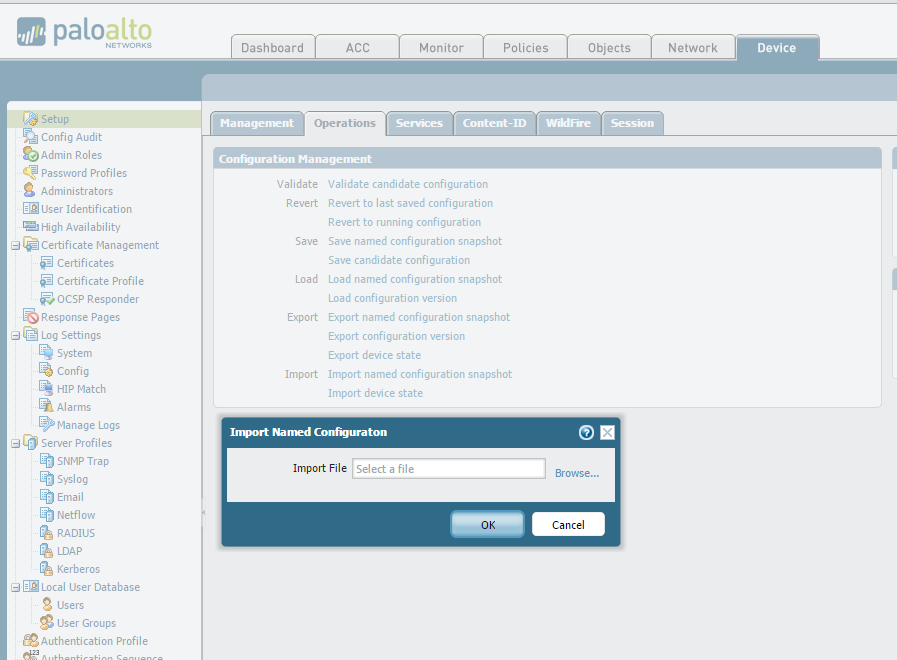
-
Load the device configuration to the firewall. Go to Device > Setup > Operations > Load. Load the named configuration snapshot.
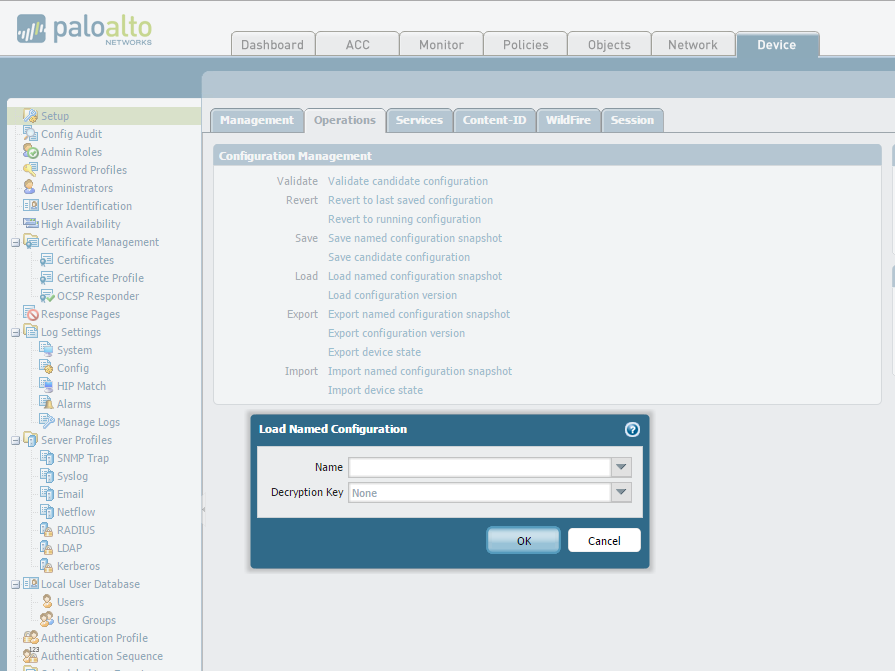
-
Commit the configuration.
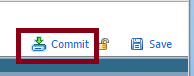
Note: Please refer to the Panorama Admin guide for How do I replace a managed device with a replacement device (RMA of the firewall)?