How to check the backup configurations of the firewalls being managed by Panorama
Objective
Check the committed configuration under Panorama backups of the managed firewalls
Environment
-
Panorama
Procedure
To manage the backups for a firewall, select
Panorama > Managed Devices
, click
Manage..
in the Backups column for the firewall.
Panorama automatically backs up every configuration change you commit to managed firewalls. Committed configuration are Panorama backups of the managed local firewall configurations. These are created and pulled into Panorama appliances while performing a local commit on the firewall.
These are not Panorama pushed configuration version.
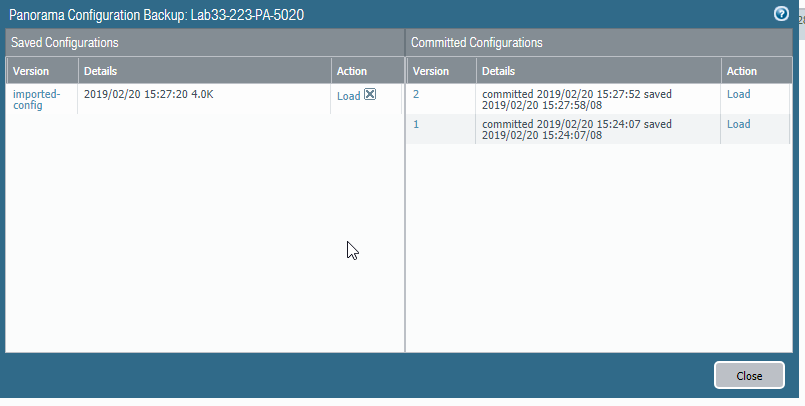
Additional Information
-
See Panorama Administrator's Guide, Administer Panorama, Manage Panorama and Firewall Configuration Backups for more information.
-
To configure the number of firewall configuration backups that Panorama stores, select Panorama > Setup > Management , edit the Logging and Reporting Settings , select Log Export and Reporting , and enter the Number of Versions for Config Backups (default is 100).