How to configure Local Log collector on Panorama running as Panorama Mode
Objective
The objective of this article is to perform the initial configuration of local Log collector on Panorama deployed as Panorama mode on a Virtual System.
Environment
-
Panorama deployed as Virtual Appliance and configured as local Log-Collector
Procedure
-
Go to Panorama > Managed Collectors.
-
Click Add > Collector > General > Use the local serial number of panorama in Collector S/N.
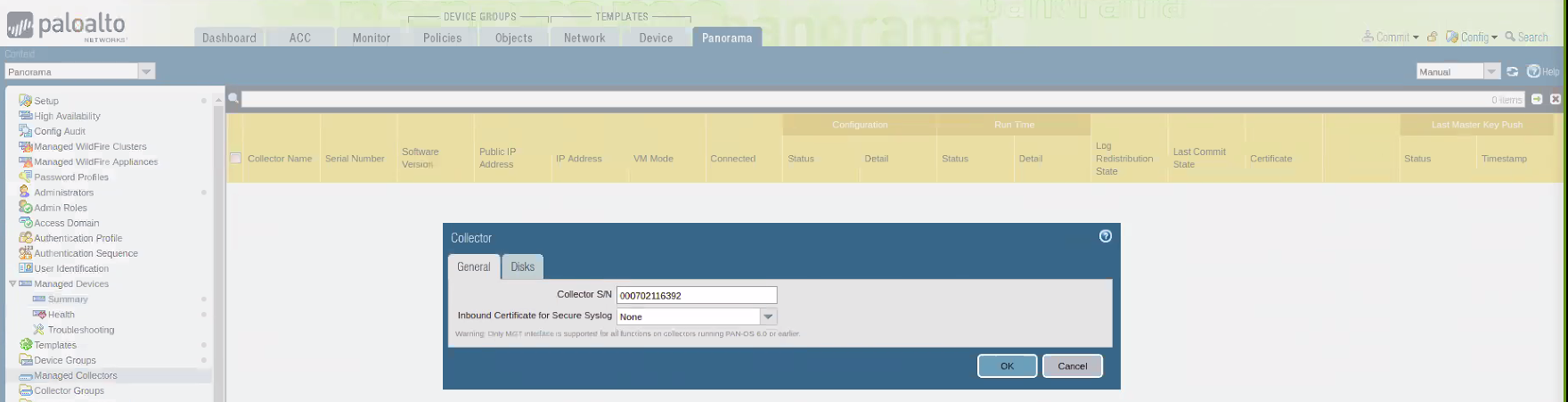
-
At this point, Under Disks tab you cannot select the enabled disk
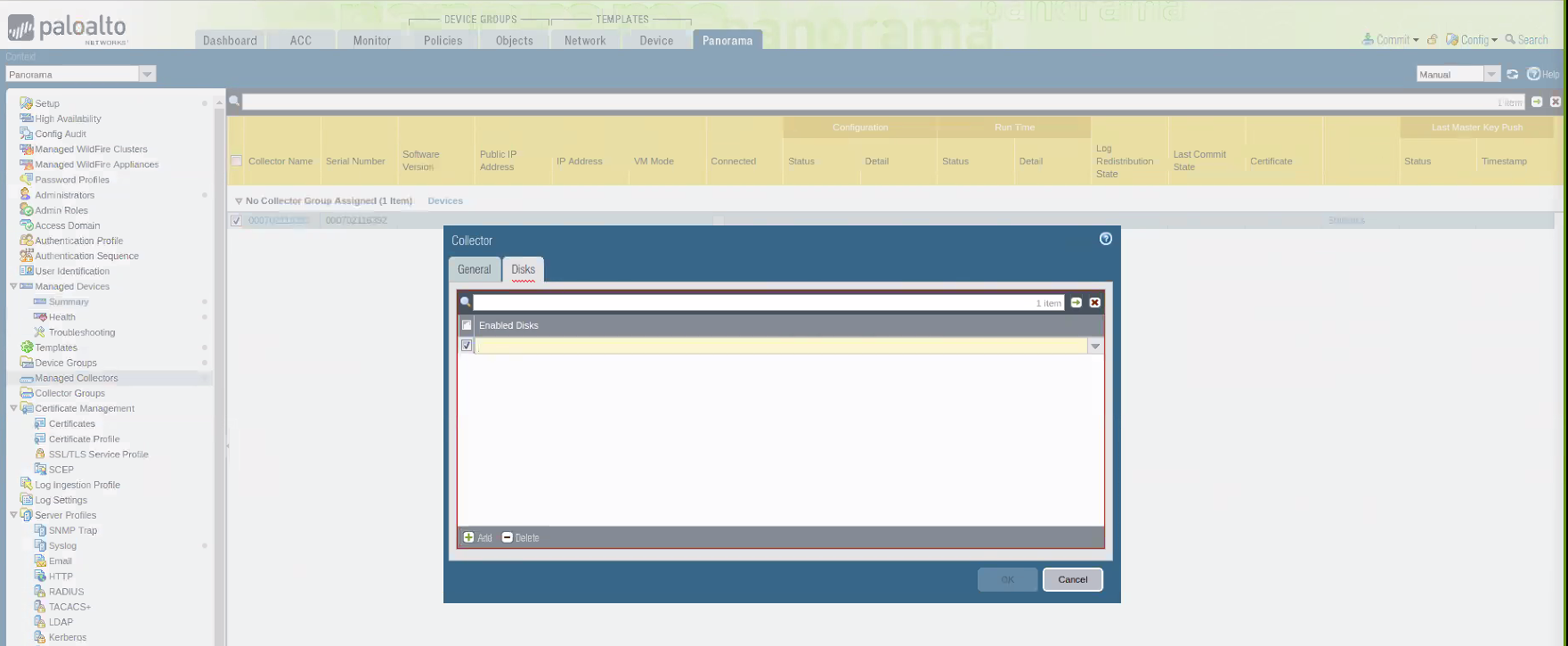
-
Perform Local commit operation on Panorama
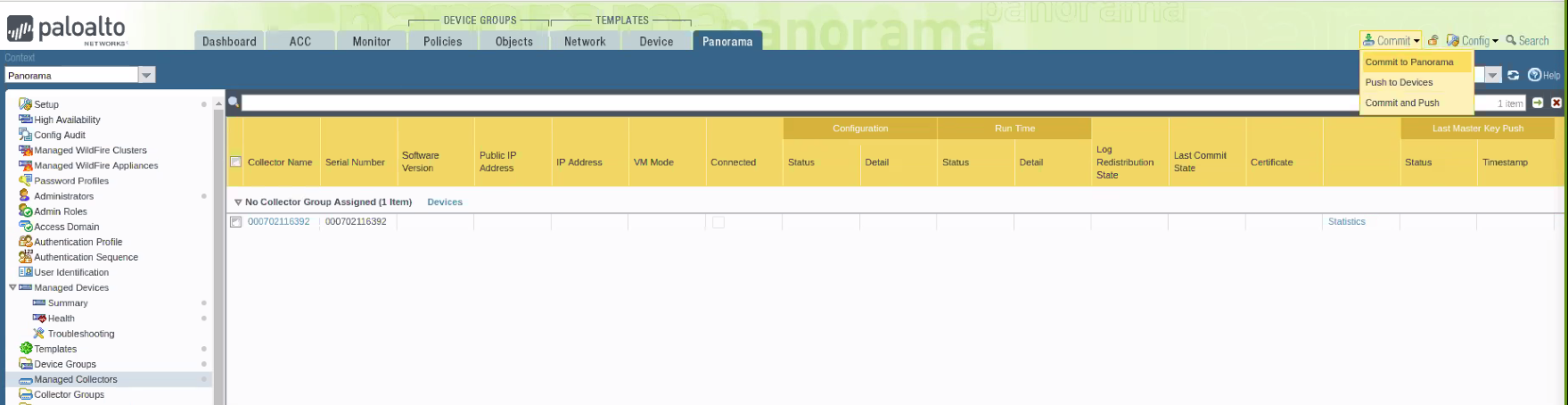
-
After the commit is completed, you can now see the enabled disk (in this example disk A) as an option to be added as a disk.
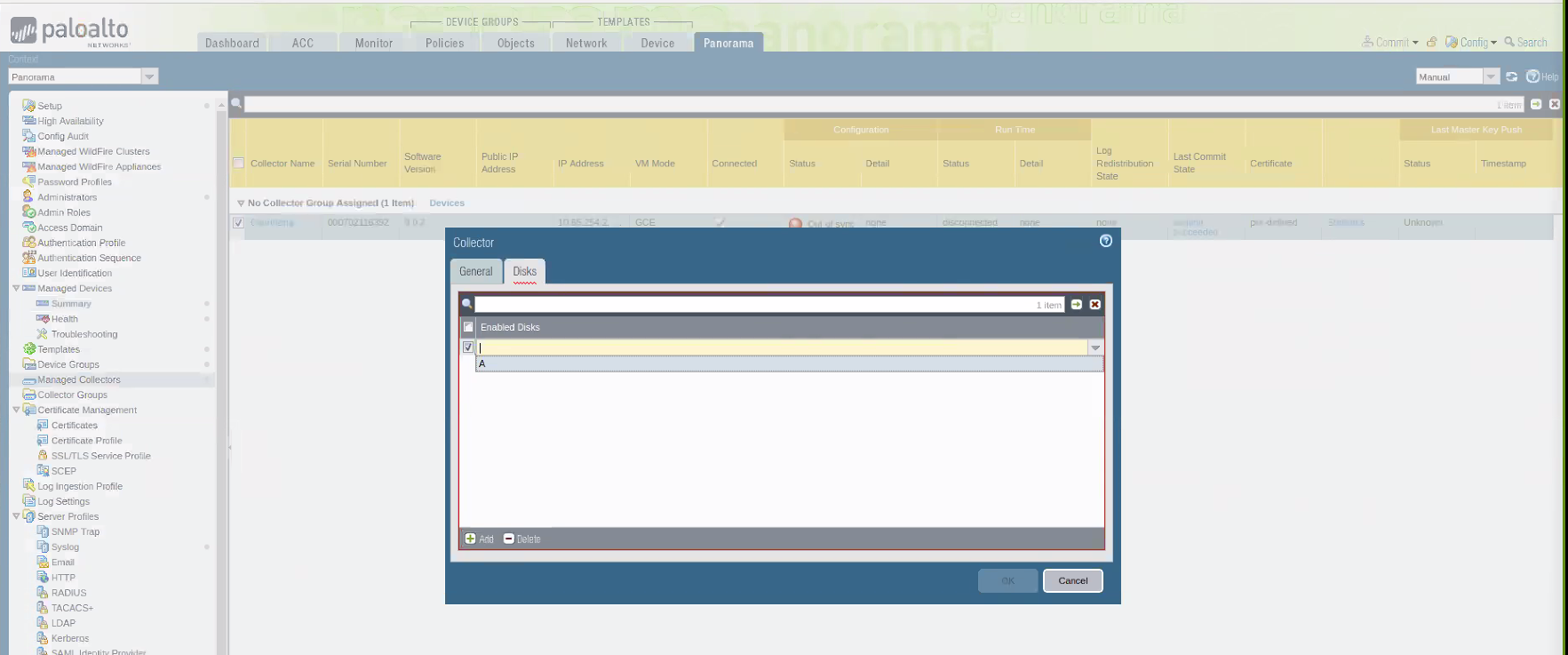
-
Click OK and commit the configuration again to complete the Local Log-Collector configuration.