📘 PCNSE BGP Comprehensive Study Guide
1. BGP Fundamentals
Border Gateway Protocol (BGP) is the standardized exterior gateway protocol designed to exchange routing and reachability information among Autonomous Systems (ASes) on the internet. It is a path vector protocol, meaning it makes routing decisions based on paths, network policies, and/or rule-sets configured by a network administrator. BGP uses TCP as its transport protocol on port 179.
1.1. Autonomous System (AS) Configuration
An Autonomous System is a collection of IP routing prefixes under the control of one or more network operators that presents a common, clearly defined routing policy to the internet. Palo Alto Networks firewalls participating in BGP must be configured with AS-specific parameters.
-
Local AS Number:
Assign a unique AS number to the firewall's logical router (Virtual Router). This number identifies the firewall's AS to its BGP peers. The valid range for AS numbers is 1 to 4,294,967,295 (supporting both 2-byte and 4-byte AS numbers).
PAN-OS Path:
Network > Virtual Routers > (select VR) > BGP > Basic -
Router ID:
A 32-bit number, usually an IPv4 address, that uniquely identifies the BGP speaker in the AS. It's recommended to use a stable IP address, like a loopback interface IP.
PAN-OS Path:
Network > Virtual Routers > (select VR) > BGP > Basic -
Peer AS Number:
When configuring a BGP peer, you must specify the AS number of that peer. This is crucial for establishing the correct type of BGP session (eBGP or iBGP).
PAN-OS Path:
Network > Virtual Routers > (select VR) > BGP > Peer Group > (select Peer Group) > Peer > Peer AS -
Enforce First AS (for eBGP):
When enabled, the firewall checks incoming BGP updates from eBGP peers. It ensures that the peer's own AS number is the first AS in the AS_PATH attribute. If not, the update is discarded. This is a security measure to prevent route hijacking or misconfigurations where a peer might incorrectly advertise a path.
[Source from original HTML]
PAN-OS Path:
Network > Virtual Routers > (select VR) > BGP > Peer Group > (select Peer Group) > Connection Options (for eBGP type peer groups)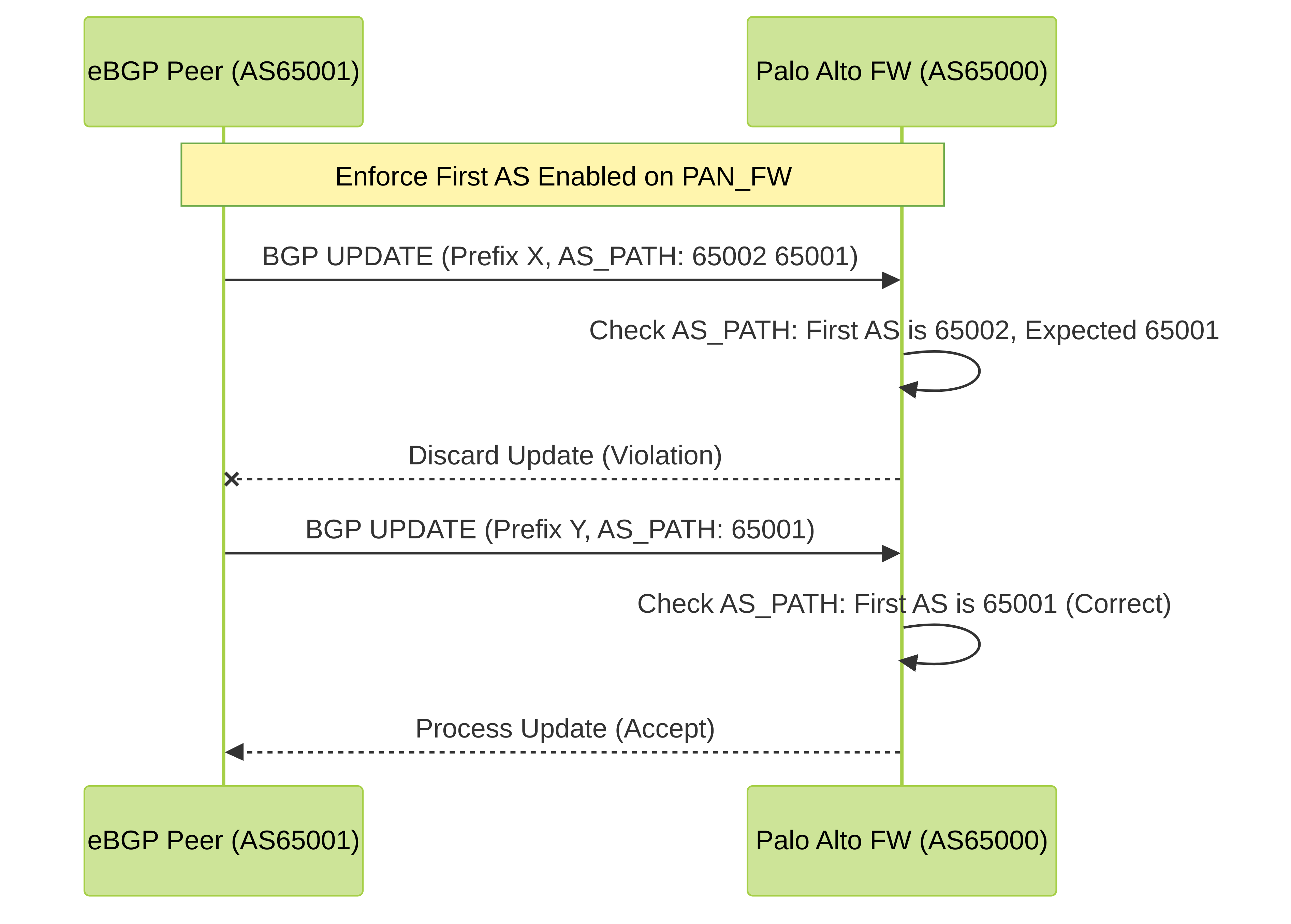
Diagram: Enforce First AS Behavior
1.2. BGP Peer Types and States
Peer Types:
- eBGP (External BGP): Used between BGP speakers in different Autonomous Systems. eBGP peers are typically directly connected, and eBGP has a default TTL of 1 for packets (can be modified with ebgp-multihop).
- iBGP (Internal BGP): Used between BGP speakers within the same Autonomous System. iBGP peers do not need to be directly connected. To prevent routing loops, routes learned from one iBGP peer are not advertised to other iBGP peers (this is known as the iBGP split-horizon rule). This rule necessitates a full mesh of iBGP peers or the use of Route Reflectors or Confederations.
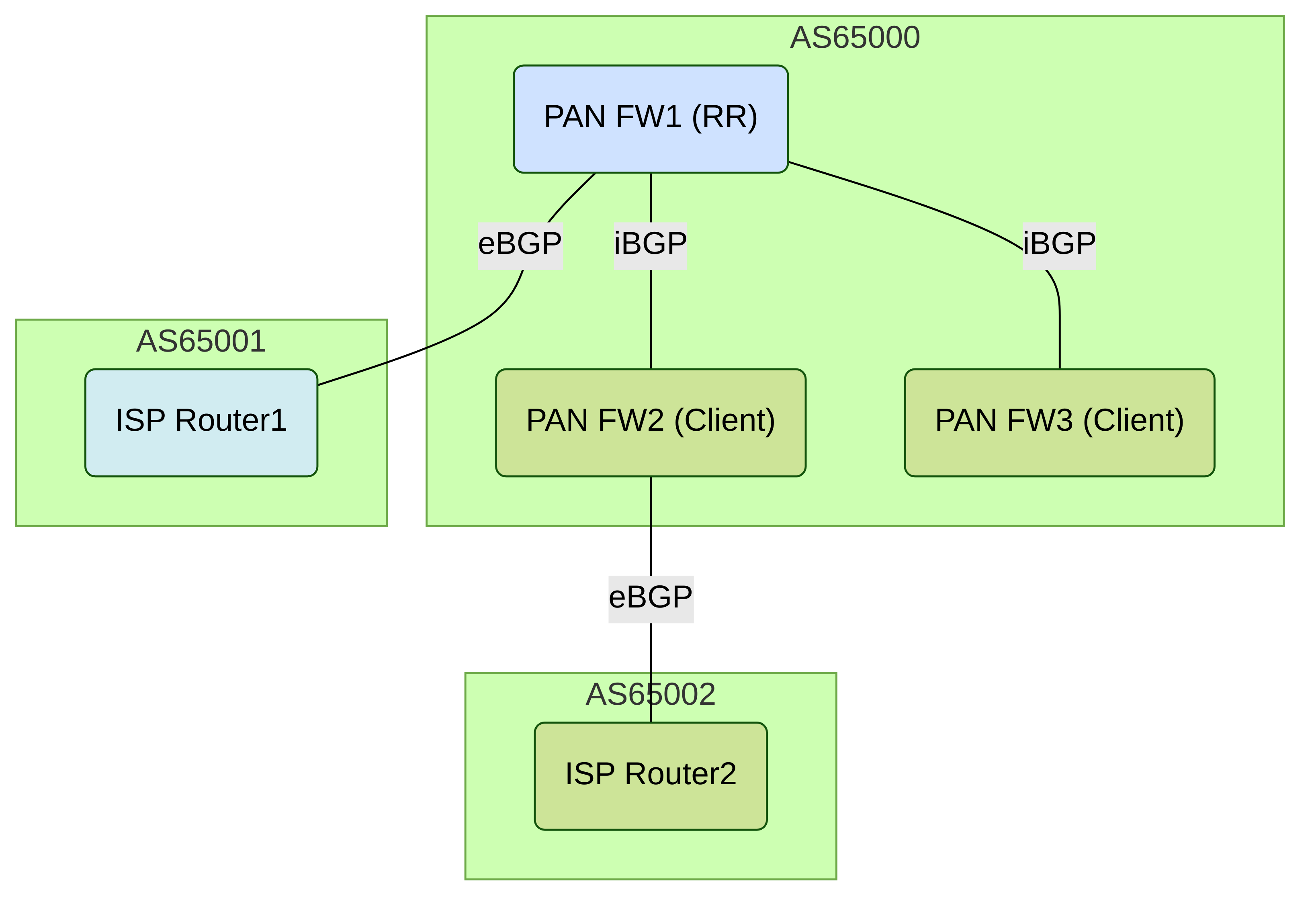
Diagram: eBGP and iBGP Peers
BGP Peer States:
BGP peers transition through several states to establish a session. Understanding these states is crucial for troubleshooting.
- Idle: The initial state. BGP is waiting for a start event (e.g., manual configuration or router reset). No resources are allocated. It refuses all inbound BGP connection attempts and initiates a TCP connection to the peer.
- Connect: BGP has initiated a TCP connection and is waiting for the TCP three-way handshake to complete. If successful, it sends an Open message and moves to OpenSent. If it fails, it moves to the Active state.
- Active: BGP could not establish a TCP connection in the Connect state (e.g., TCP handshake failed). It will periodically try to initiate a new TCP connection. If successful, it sends an Open message and moves to OpenSent. If it repeatedly fails, it may fall back to the Connect state.
- OpenSent: A TCP connection exists, and an Open message has been sent to the peer. The router is now waiting for an Open message from its peer. Parameters like BGP version, AS number, and hold time are checked. If parameters mismatch, a Notification message is sent, and the state returns to Idle.
- OpenConfirm: An Open message has been both sent and received. BGP is waiting for a Keepalive message from the peer or a Notification message. If a Keepalive is received, the state moves to Established. If the hold timer expires or a Notification is received, it moves to Idle.
- Established: The BGP session is fully operational. Peers can exchange Update messages (routes), Keepalive messages, and Notification messages. This is the desired state for a healthy BGP peering.
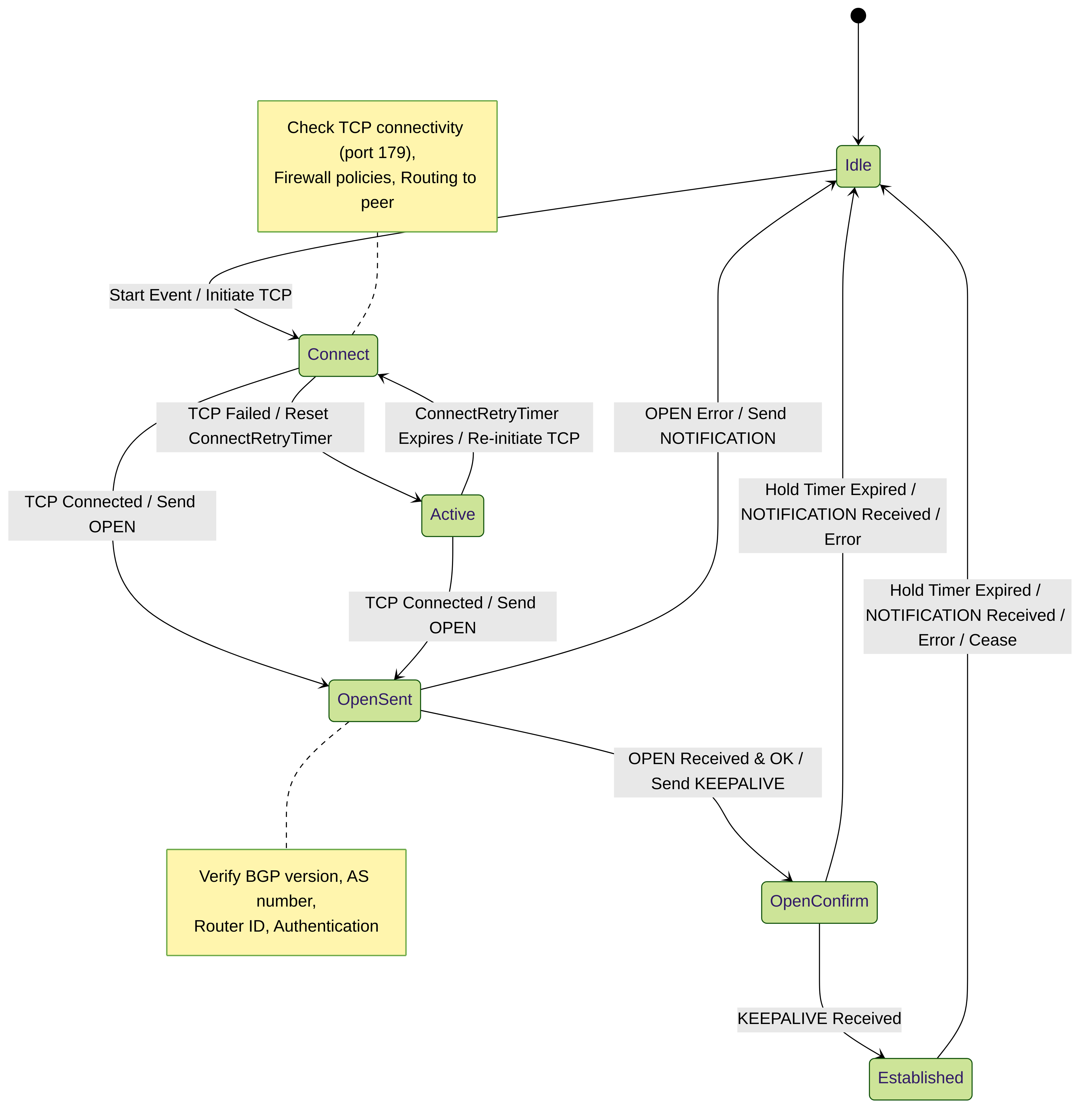
Diagram: BGP Peer States
1.3. BGP Message Types
BGP uses four main message types for communication over TCP port 179. A fifth type, ROUTE-REFRESH, is also common.
- OPEN: Used to establish a BGP adjacency after TCP connection is up. Contains parameters like BGP version, sender's AS number, hold time, BGP identifier (Router ID), and optional parameters (e.g., capabilities).
- UPDATE: Used to exchange routing information. An Update message can advertise feasible routes (Network Layer Reachability Information - NLRI), withdraw routes, or both. It includes path attributes like AS_PATH, NEXT_HOP, etc.
- KEEPALIVE: Exchanged periodically (default 60 seconds, typically 1/3 of Hold Time) to maintain the BGP session. If the Hold Time expires without a Keepalive (or Update/Notification), the session is torn down.
- NOTIFICATION: Sent when an error condition is detected or to gracefully close a session. The BGP connection is closed immediately after a Notification message is sent. It includes an error code and subcode.
- ROUTE-REFRESH (Capability): Allows a BGP speaker to request its peer to re-send its routing information (NLRI) for a particular Address Family Identifier (AFI)/Subsequent Address Family Identifier (SAFI) without resetting the BGP session. This is useful after policy changes.
All BGP messages share a common 19-byte header, which includes Marker, Length, and Type fields.
2. Route Redistribution and Filtering
Route redistribution is the process of taking routes learned through one routing protocol (or static/connected routes) and advertising them into another routing protocol. In PAN-OS, this is primarily managed through Redistribution Profiles and Import/Export rules within the BGP configuration.
-
Redistribution Profiles:
Define which routes from other sources (static, connected, OSPF, RIP) are eligible for redistribution into BGP. You can apply filters and set BGP attributes like origin, MED, and communities for these redistributed routes.
PAN-OS Path:
Network > Virtual Routers > (select VR) > Redistribution Profiles -
Import Rules:
Control which routes learned from BGP peers are accepted into the local BGP RIB (Routing Information Base) and potentially installed into the main IP routing table (FIB - Forwarding Information Base). You can match on prefixes, AS paths, communities, etc., and modify attributes like Local Preference and Weight.
PAN-OS Path:
Network > Virtual Routers > (select VR) > BGP > Import -
Export Rules:
Control which routes from the local BGP RIB are advertised to BGP peers. You can match on various criteria and modify attributes like MED, AS_PATH (prepending), and communities before advertising.
PAN-OS Path:
Network > Virtual Routers > (select VR) > BGP > Export -
Route Maps (Filters):
Within Import, Export, and Redistribution Profiles, Route Maps (called "Filters" or by referencing profiles like "Address Prefix" or "AS Path" filters) are used to specify match criteria and set actions. This is where the detailed policy logic is implemented.
Example: Applying an AS Path filter in an Export rule.
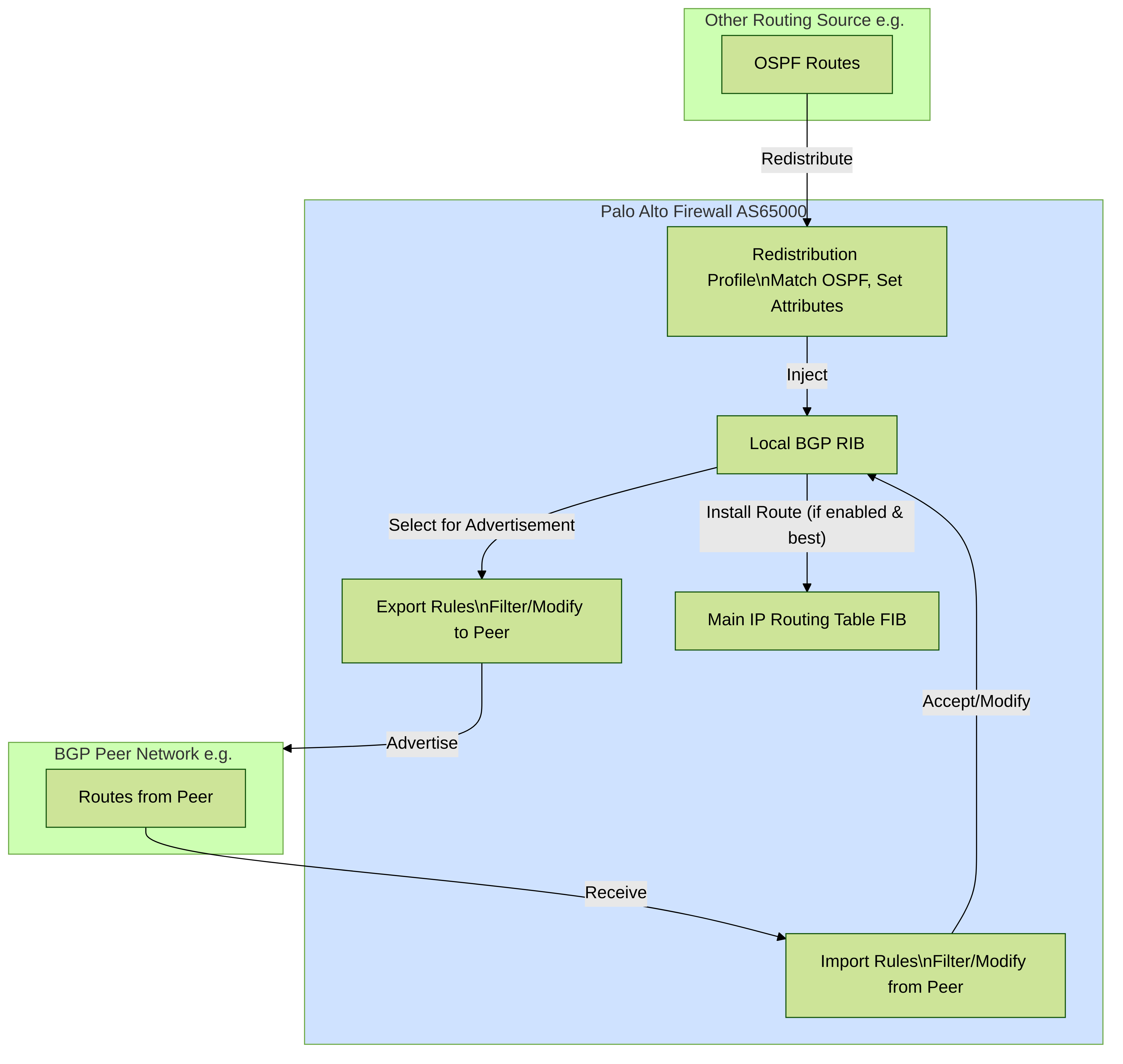
Diagram: BGP Route Redistribution and Filtering Flow
3. BGP Path Attributes and Selection Process
BGP uses path attributes to describe routes. The BGP best path selection algorithm uses these attributes in a specific order to determine the single best path to a destination when multiple paths exist.
3.1. Key BGP Path Attributes
- AS_PATH: (Well-known Mandatory) A list of AS numbers a route has traversed. Used for loop prevention (routes with own AS are discarded) and as a selection criterion (shorter AS_PATH preferred).
- NEXT_HOP: (Well-known Mandatory) The IP address of the next-hop router to reach the advertised prefix. Behavior differs for eBGP (typically the IP of the advertising peer) and iBGP (typically carried unchanged from eBGP, requiring an IGP for resolution or 'next-hop-self' configuration).
-
ORIGIN:
(Well-known Mandatory) Indicates how the route was originated into BGP:
-
IGP (i): Originated via anetworkcommand in BGP. Most preferred. -
EGP (e): Originated from an Exterior Gateway Protocol (historic, now generally means learned from another BGP speaker in a different AS). -
Incomplete (?): Originated from redistribution of static or other routing protocols into BGP. Least preferred.
-
- LOCAL_PREF (Local Preference): (Well-known Discretionary) Used within an AS to influence the outbound path for traffic. Propagated only to iBGP peers. Higher Local Preference is preferred. Default is 100 on PAN-OS.
- MULTI_EXIT_DISC (MED): (Optional Non-Transitive) Used to influence how an external AS routes traffic *into* your AS when multiple entry points exist. Lower MED is preferred. Not typically propagated beyond the neighboring AS.
- WEIGHT: (Cisco Proprietary, supported by PAN-OS) Locally significant to the router. Not advertised to BGP peers. Higher Weight is preferred. PAN-OS can set weight on imported routes.
-
COMMUNITY:
(Optional Transitive) A tag to group routes for applying common routing policies (e.g., filtering, setting other attributes).
-
Standard Communities:
32-bit values, often
AS:NN. -
Well-Known Communities:
-
NO_EXPORT: Do not advertise this route to eBGP peers (stays within AS or confederation). -
NO_ADVERTISE: Do not advertise this route to any BGP peer (eBGP or iBGP). -
LOCAL_AS(orNO_EXPORT_SUBCONFED): Do not advertise outside the local AS, not even to other sub-ASes in a BGP confederation.
-
-
Standard Communities:
32-bit values, often
- ATOMIC_AGGREGATE & AGGREGATOR: (Well-known Discretionary & Optional Transitive) Used with route aggregation to indicate that a less specific route is being advertised and to identify the router that performed the aggregation.
3.2. PAN-OS BGP Route Selection Order
Palo Alto Networks firewalls follow this sequence to select the best BGP route (if a step results in a single best path, subsequent steps are not evaluated):
- Next-Hop Reachability: If the next-hop is unreachable, the route is not considered. If it's reachable and it's the only path, select this route.
- Weight: Prefer the path with the highest weight (locally significant on the firewall).
- Local Preference: Prefer the path with the highest local preference (used within the AS).
- Originated Routes: Prefer routes originated by the local firewall (e.g., via network command or redistribution, often indicated by a next-hop of 0.0.0.0 in the BGP table before installation).
- AS Path Length: Prefer the path with the shortest AS_PATH.
- Origin Type: Prefer routes with the lowest origin type (IGP < EGP < Incomplete).
-
MED:
Prefer the path with the lowest Multi-Exit Discriminator (MED). (Note: By default, MEDs are compared only if the first AS in the AS_PATH is the same for all routes being compared, unless
bgp bestpath med missing-as-worstoralways-compare-medis configured). - eBGP over iBGP: Prefer eBGP learned routes over iBGP learned routes.
- IGP Metric to Next Hop: Prefer the path with the lowest IGP metric to the BGP next hop. This is relevant for iBGP paths where the next-hop might be multiple IGP hops away.
- Router ID: Prefer the path from the BGP peer with the lowest BGP Router ID (oldest path / tie-breaker).
The order of these steps is critical for understanding and troubleshooting BGP path selection. Refer to the official Palo Alto Networks documentation for the most precise details.
4. Route Reflectors (RR)
In iBGP, all peers within an AS must be fully meshed to avoid routing loops due to the iBGP split-horizon rule (routes learned from an iBGP peer are not advertised to other iBGP peers). As the number of routers in an AS grows, a full mesh becomes unscalable (n*(n-1)/2 sessions). Route Reflectors solve this scalability issue.
- Purpose: An RR reflects routes learned from one iBGP client peer to other iBGP client peers and non-client peers. This reduces the need for a full iBGP mesh.
-
Components:
- Route Reflector (RR): The router that reflects routes.
- Clients: iBGP peers that peer with the RR. Clients do not need to peer with each other.
- Non-Clients: iBGP peers that are fully meshed with the RR and potentially other non-clients, but not necessarily with clients of other RRs.
-
Loop Prevention in RR environments:
- ORIGINATOR_ID: An optional, non-transitive attribute created by an RR, carrying the Router ID of the route's originator. If a router receives a reflected route with its own Router ID as the Originator ID, it discards the route.
- CLUSTER_LIST: An optional, non-transitive attribute. An RR adds its own Cluster ID to the Cluster List. If an RR receives a route containing its own Cluster ID, it discards the route. This helps prevent loops when multiple RRs are used in a hierarchical design.
-
Configuration in PAN-OS:
When configuring an iBGP peer in a peer group, you can designate that peer as a "Route Reflector Client." The firewall itself then acts as the Route Reflector for that client.
[Source from original HTML]
PAN-OS Path:
Network > Virtual Routers > (select VR) > BGP > Peer Group > (select Peer Group of type iBGP) > Peer > Route Reflector Client (checkbox)
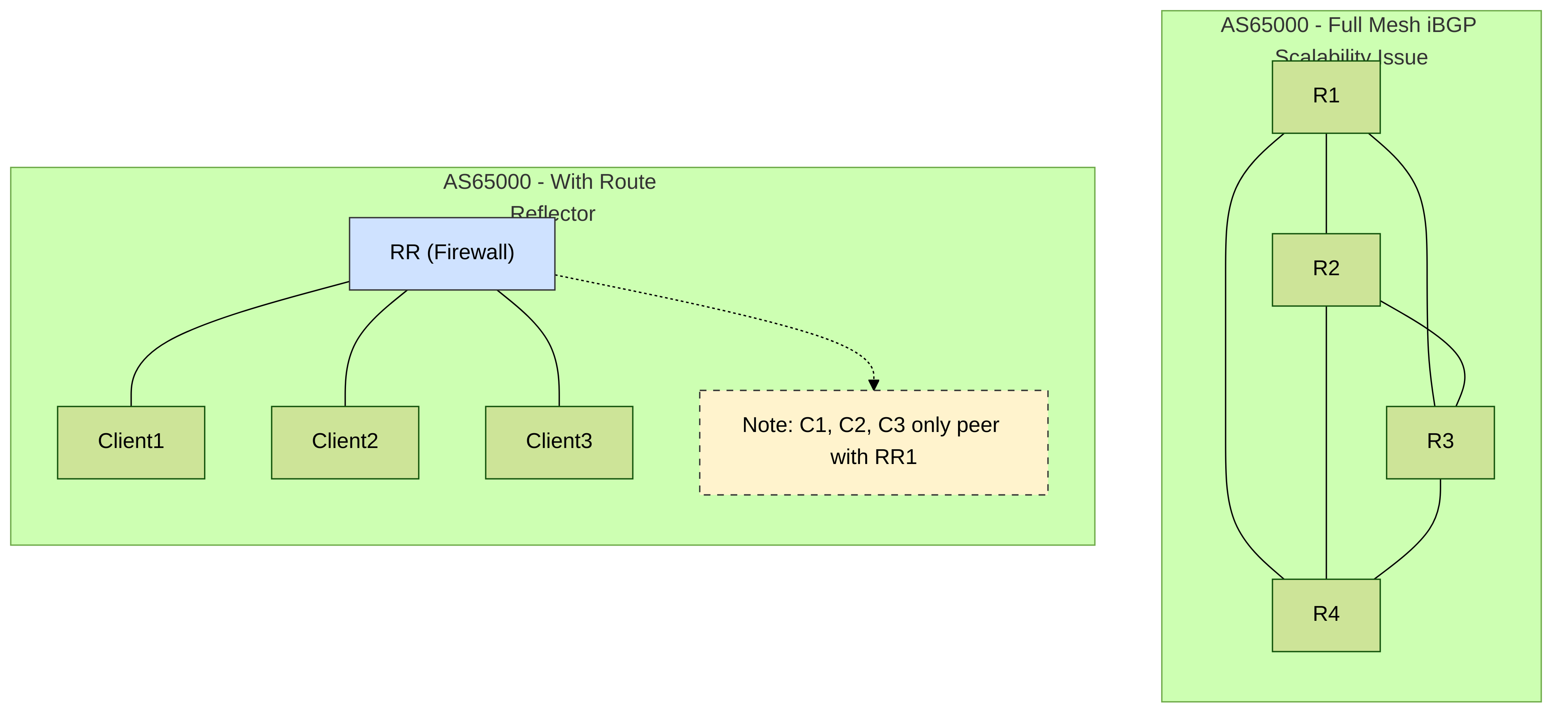
Diagram: iBGP Full Mesh vs. Route Reflector Design
5. Administrative Distances (AD)
Administrative Distance is used by a router to select the best path when it learns about the same destination prefix from multiple routing protocols. The route with the lower AD is preferred. AD is locally significant and not advertised.
- Connected Routes: 0
- Static Routes: 10
- eBGP: 20
- OSPF Internal: 30 (Note: Palo Alto Networks documentation sometimes lists general OSPF as 110, but internal OSPF routes (intra-area and inter-area) are often treated with a lower default AD within the PAN-OS ecosystem. Always verify with current documentation for specific contexts.)
- OSPF External: 110
- RIP: 120
- iBGP: 200
Lower administrative distance values are preferred. For example, if a firewall learns a route to 10.1.1.0/24 via OSPF (AD 110 or 30) and also via eBGP (AD 20), it will prefer the eBGP route in its main IP routing table, assuming all other factors for that specific protocol are met.
6. Caveats and Best Practices
-
BFD (Bidirectional Forwarding Detection):
- Provides fast failure detection for routing protocols, including BGP.
- Palo Alto Networks' BFD implementation for BGP does not support BFD authentication directly. To secure BFD sessions, consider running BFD over authenticated tunnels (e.g., IPsec VPNs), which provide their own authentication mechanisms. [Source from original HTML]
-
Graceful Restart (GR) and BFD:
- BGP Graceful Restart allows a BGP speaker to continue forwarding traffic based on stale routes if its control plane restarts, preventing session flaps.
- If implementing both BFD for BGP and HA path monitoring, it's often recommended not to enable BGP Graceful Restart . BFD is designed for rapid failure detection and can remove affected routes quickly, potentially before GR can properly engage or disengage.
- If all (BFD, GR, HA Path Monitoring) are needed, configure BFD with larger Desired Minimum Tx Interval and Detection Time Multiplier values to make it less aggressive than GR timers.
-
Route Filtering:
Always use import and export filters (route maps, prefix lists, AS_PATH filters, community lists) to control which routes are accepted from or advertised to BGP peers. This is crucial for:
- Enforcing routing policies.
- Preventing route leaks (advertising routes you shouldn't).
- Protecting your routing table from unwanted or excessive prefixes.
PAN-OS Path for filters:
Network > Virtual Routers > (select VR) > BGP > Import/Export > Add Rule > Match tab -
Max Prefixes:
Set a maximum number of prefixes that can be received from a BGP peer (
Max Prefixesoption in Peer configuration). This helps prevent routing table overload if a peer accidentally or maliciously advertises a large number of routes (e.g., the full internet table). You can configure actions like warning or session restart when the limit is exceeded.PAN-OS Path:
Network > Virtual Routers > (select VR) > BGP > Peer Group > (select Peer Group) > Peer > Connection Options > Max Prefixes -
Install Route:
Ensure the "Install Route" option is checked under BGP general settings if you want BGP learned routes to be considered for the firewall's main IP routing table.
PAN-OS Path:
Network > Virtual Routers > (select VR) > BGP > Basic > Install Route -
Reject Default Route:
By default, Palo Alto Networks firewalls will accept a default route advertised by BGP peers. If you want to ignore default routes from BGP, check "Reject Default Route".
PAN-OS Path:
Network > Virtual Routers > (select VR) > BGP > Basic > Reject Default Route
7. Troubleshooting Commands and Techniques
Effective BGP troubleshooting involves checking peer status, routes, logs, and BGP-specific statistics.
7.1. CLI Commands
-
View BGP General Summary:
show routing protocol bgp summary(Provides an overview of peer states, uptime, received prefixes) -
View BGP Peer Status/Details:
show routing protocol bgp peer(Shows detailed status for each peer, including state, options, and counters) -
View BGP Peer Group Configuration:
show routing protocol bgp group -
View BGP Local RIB (Received Routes before import policy):
show routing protocol bgp loc-rib(Shows routes received from peers before import policies are applied) -
View BGP RIB (Routes after import policy, candidates for main RIB):
show routing protocol bgp riborshow routing protocol bgp rib-in(Shows routes in the BGP table after import policies) -
View BGP RIB-Out (Routes advertised to peers):
show routing protocol bgp rib-out(Shows routes being advertised to peers after export policies) -
View Specific Prefix in BGP Table:
show routing protocol bgp rib-in prefix -
Check Main IP Routing Table:
show routing route(Verifies if BGP routes are installed in the FIB) -
View Specific Prefix in Main IP Routing Table:
show routing route prefix -
Verify BGP Configuration:
show config running | match bgp(Displays running configuration related to BGP) -
Test BGP TCP Connectivity:
ping sourceandhost telnet hostport 179 -
Monitor BGP Logs (Routed Process):
less mp-log routed.logortail follow yes mp-log routed.log -
Enable BGP Packet Debug/Capture (Management Plane):
debug routing pcap bgp on(Captures BGP messages for troubleshooting peering issues. Usedebug routing pcap offto stop)Be cautious with debug commands in a production environment as they can consume resources.
-
Clear BGP Session:
clear routing protocol bgp peer(Soft reset re-sends/processes updates without tearing down TCP. Nosoft [in|out] softkeyword does a hard reset.)
7.2. GUI Troubleshooting
-
Runtime Stats:
Network > Virtual Routers > (select VR) > More Runtime Stats. This section provides a wealth of information:- BGP Tab: Peer status, received/advertised prefixes, Loc-RIB, RIB In, RIB Out.
- Routing Table: View the FIB.
-
System Logs:
Monitor > Logs > System. Filter for BGP-related messages (e.g., `( subtype eq bgp )`). This can show errors in peer establishment or policy application. -
Traffic Logs:
Monitor > Logs > Traffic. Ensure security policies allow TCP port 179 between BGP peers. If BGP packets are dropped by policy, it will be logged here.